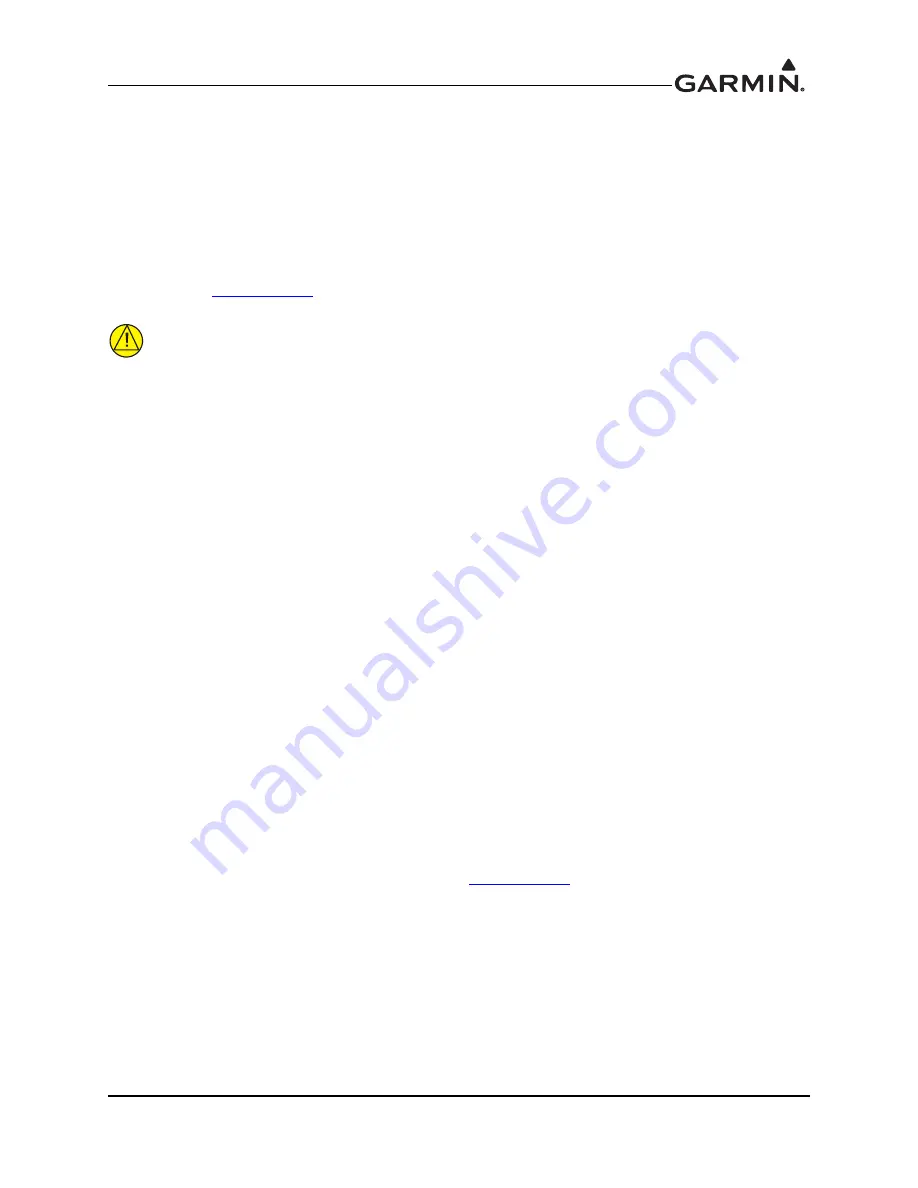
190-01004-02
GTN 625/635/650 TSO Installation Manual
Rev. F
Page 1-31
1.6 GTN Databases
The GTN utilizes various databases. With the exception of the Navigation, Basemap, SafeTaxi, and
Obstacle databases which reside internal to the GTN, all databases are stored in a single SD memory card
that is inserted into the vertical slot on the left side of the GTN. The following describes each database and
how the databases are updated.
Garmin requests that the flight crew report any observed discrepancies related to database information.
These discrepancies could come in the form of an incorrect procedure; incorrectly identified terrain,
obstacles and fixes; or any other displayed item used for navigation or communication in the air or on the
ground. Go to
flyGarmin.com
and select “Aviation Data Error Report.”
CAUTION
Databases on the Supplemental Data Card are locked to specific GTN installations. The
first time the Supplemental Data Card is inserted into a GTN it becomes “locked” to that
particular GTN and will not work in other installations.
1.6.1 Basemap Database
The basemap provides ground-based references such as roads and bodies of water. The database is stored
in the GTN internal memory. The basemap does not have a scheduled update cycle and as such does not
have an expiration date. The basemap database is updated very infrequently. Should this database need to
be updated in the future, Garmin will provide details on how to load the updated data into the GTN.
1.6.2 Navigation Database
The Jeppesen Navigation Database provides the GTN with the required information for displaying flight
plan information.
The GTN utilizes a database stored on an SD memory data card for easy updating and replacement. The
navigation database may be updated by inserting an updated navigation database update card into the
vertical SD card slot on the left side of the GTN. The actual database is downloaded into the unit, so the
card can be removed after the update. Each card will only update one system. Alternately, the navigation
database may be updated by copying the database to the Garmin-supplied Supplemental Data card. It will
be downloaded into the GTN on first use, and the file can be left on the Supplemental Data card until the
next update cycle.
The navigation database on the GTN database card is generated from current Jeppesen Sanderson data and
converted to a format that is used by the GTN. The data conversion process is performed using software
that is developed and maintained under Garmin configuration management according to RTCA/DO-200A,
Level 1, 2, Standards for Processing Aeronautical Data. GTN users update their database card by
purchasing database subscription updates from Garmin. The database card is programmed using an SD
card reader. Contact Garmin at 866-739-5687 or go to
flyGarmin.com
for more information and
instructions.
Summary of Contents for GTN 625
Page 1: ...190 01004 02 February 2013 Revision F GTN 625 635 650 TSO Installation Manual ...
Page 2: ......
Page 242: ...GTN 625 635 650 TSO Installation Manual 190 01004 02 Page D 36 Rev F Figure D 24 Reserved ...
Page 250: ...GTN 625 635 650 TSO Installation Manual 190 01004 02 Page D 44 Rev F Figure D 32 Reserved ...
Page 253: ......
Page 254: ......


































