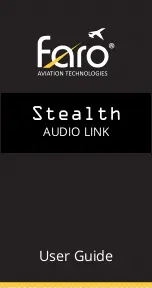11-49
190-01004-03 Rev. P
GTN 625/635/650 Pilot’s Guide
Weather
11.4.1 FIS-B Operation
Weather data reception time is shown in the upper right corner of the screen.
An indicated time shows if the aircraft is currently within reception coverage
of a ground station with weather broadcast capabilities. The ground system
determines the weather coverage area and extent of data that is transmitted by
each ground station.
Due to similarities in depiction, the following FIS-B Weather products are
mutually exclusive: NEXRAD, Cloud Tops, Icing, Turbulence, Winds and
Temperatures Aloft, and Lightning.
1. From the Home page, touch the
Weather
page and then touch the
FIS-B Weather
key (if necessary).
Age of Selected
Weather Products
Touch + or - to
Select Map Range
NEXRAD
Selection
Figure 11-75 FIS-B Weather Page (NEXRAD Key Shown)
2. While viewing the FIS-B Weather page, touch the
Menu
key
to configure the Data Link Weather page.
Touch Legend Key
to Display Legend
Touch Keys to
Select Weather
Product
Green Bar
Indicates Selected
Product
Touch to View
Datalink Status
Weather Overlay
Map Orientation
Figure 11-76 FIS-B Weather Data Link Menu
3. Once you selected what items you want to display, touch
BACK
to return to the FIS-B Weather page.
Summary of Contents for GTN 625
Page 608: ...This page intentionally left blank ...
Page 609: ......
Page 610: ...190 01004 03 Rev P ...