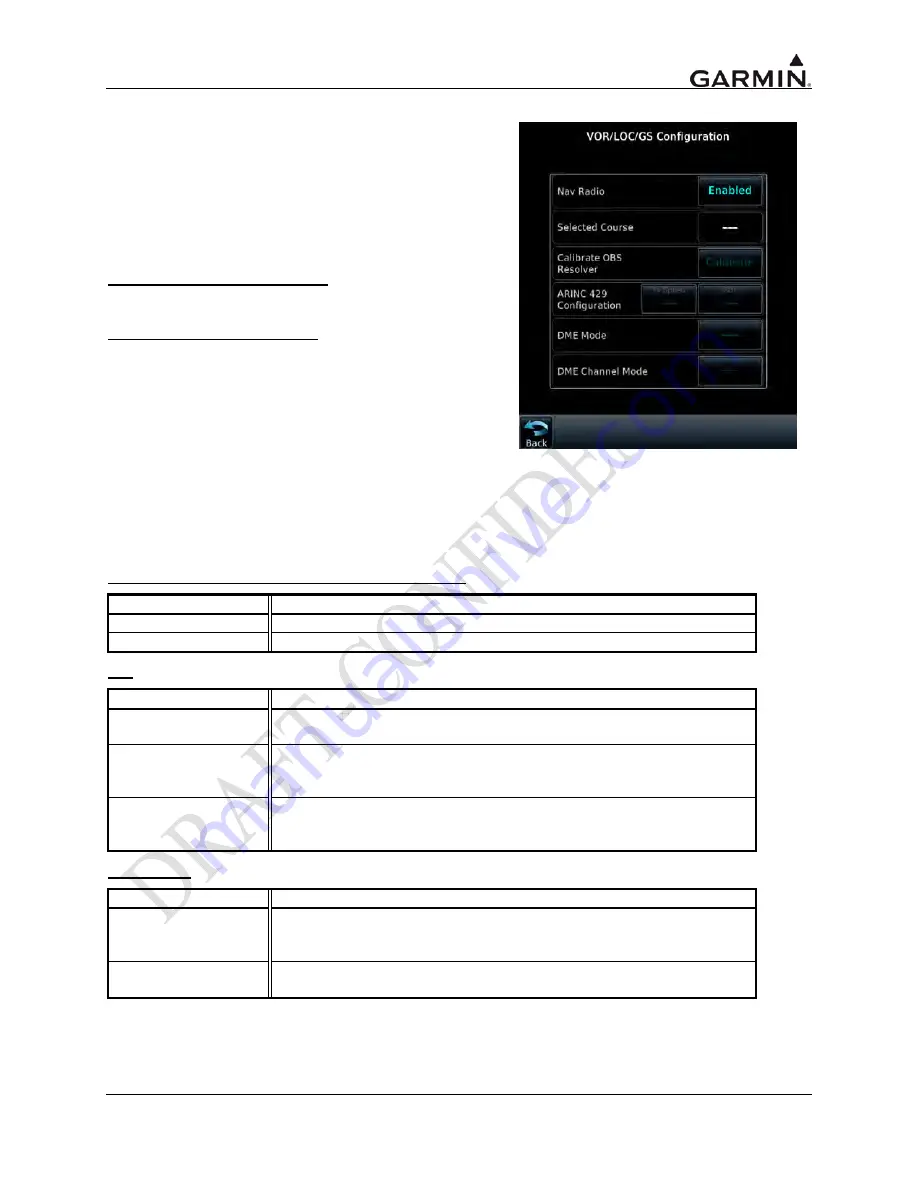
GTN 725/750 TSO Installation Manual
Page 5-15
190-01007-02
Rev. A
5.4.11 VOR/LOC/GS Configuration Page
Select the VOR/LOC/GS from the GTN Setup page
by touching the button on the display. See Figure 5-3.
This page allows you to verify and calibrate the CDI
outputs from the VOR/LOC/GS receiver as well as
the OBS resolver input to the VOR receiver. It also
allows you to select the format for the DME tuning
data.
ENABLE/DISABLE NAV RADIO
Touch the button to disable or enable the NAV Radio.
CALIBRATE OBS RESOLVER
To calibrate the OBS resolver, touch the ‘Calibrate’
button from the VOR/LOC/GS Configuration page.
See Figure 5-16. Next, select 150˚ on the OBS, then
touch the OK button, as prompted on the display.
After the OBS resolver is finished calibrating, the
GTN will display ‘OBS Resolver Calibration
Complete’. Touch ‘OK’ after the calibration is
complete. Verify OBS operation by checking that the
course displayed on the GTN is within 2° of the
selected course. Do this at 30° intervals around the
OBS card.
ARINC 429 CONFIGURATION SPEED (RX AND TX)
Selection Description
Low
Standard low-speed ARINC 429 (nominally 12.5 kilobits per second)
High
High-speed ARINC 429 (nominally 100 kilobits per second)
SDI
Selection Description
Common
RX: Accepts all 429 inputs
TX: Generates all 429 outputs with SDI = 0.
VOR/ILS 1
Number 1 (Pilot) VOR/ILS Receiver
RX: Accepts 429 inputs with SDI = 0 or 1.
TX: Generates all 429 outputs with SDI = 1.
VOR/ILS 2
Number 2 (Copilot) VOR/ILS Receiver
RX: Accepts 429 inputs with SDI = 0 or 2.
TX: Generates all 429 outputs with SDI = 2.
DME MODE
Selection Description
Directed freq 1
If the GTN is connected to a multi-channel ARINC 429 DME, channel
1 of that DME is tuned. “Directed freq 1” should be selected if a
single-channel ARINC 429 DME is to be tuned.
Directed freq 2
If the GTN is connected to a multi-channel ARINC 429 DME, channel
2 of that DME is tuned.
Figure 5-16. VOR/LOC/GS Configuration Page
Summary of Contents for GTN 725
Page 1: ...190 01007 02 TBD 2010 Rev A GTN 725 750 TSO Installation Manual GTN 725 and GTN 750...
Page 2: ......
Page 177: ......
Page 178: ......















































