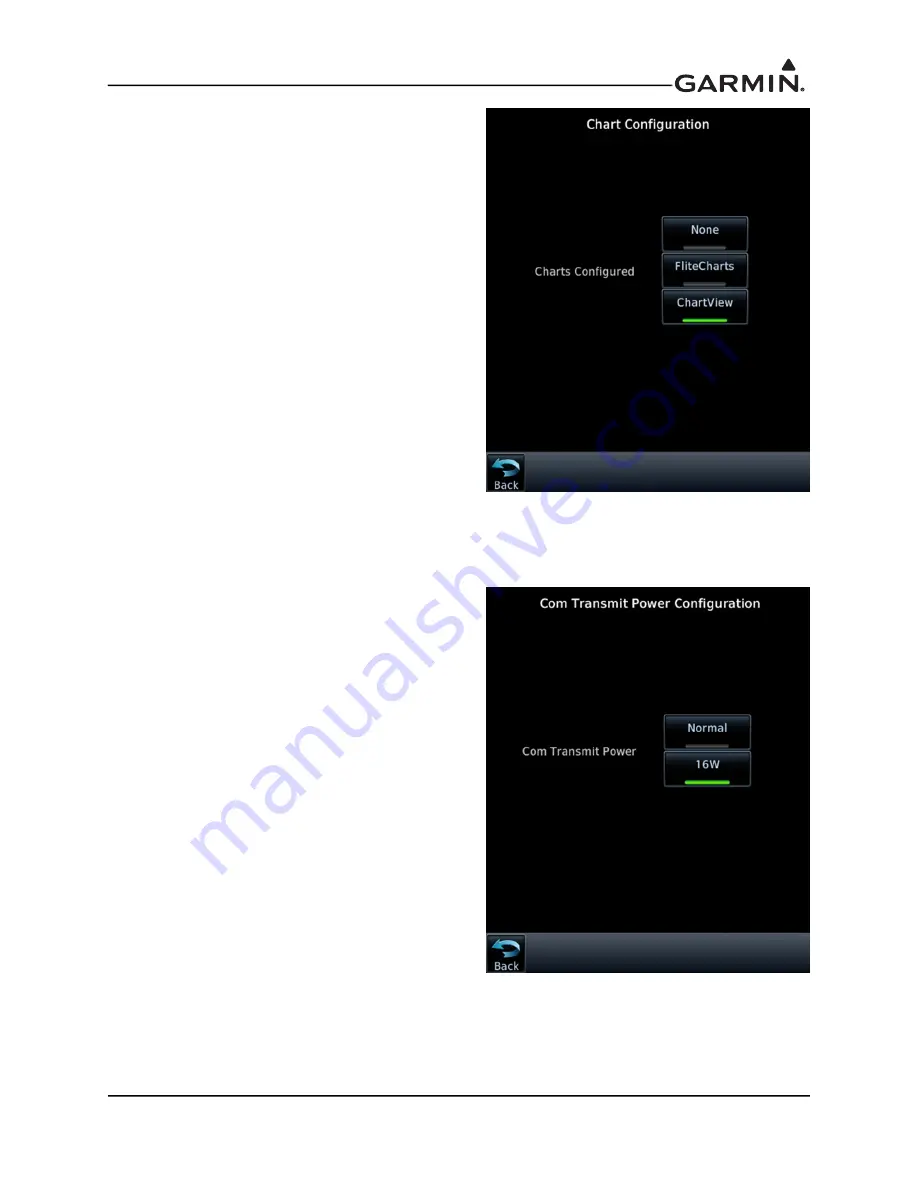
190-01007-C1
GTN Xi Part 23 AML STC Maintenance Manual
Rev. 1
Page 3-16
3.2.4.2 Charts (GTN 7XX Xi Only)
The GTN 7XX Xi displays Jeppesen charts using the
optional Chart feature. To configure which charts to
display, touch either
None
,
FliteCharts
, or
ChartView
. If
ChartView
is selected, it must be
enabled as described below:
1. Power off the GTN Xi by opening the NAV/
GPS circuit breaker.
2. Remove the database SD card from the data
card slot and insert the ChartView Enablement
Card (P/N 010-00878-40).
3. Power on the GTN Xi in Configuration mode
by applying power (i.e., closing the circuit
breaker) while holding the
HOME
key.
4. Navigate to the
Charts Configuration
page
from the
GTN Options
page and touch the
ChartView
key.
5. When the ChartView feature is activated, the
ChartView
key will be lit green, as shown in
3.2.4.3 COM Transmit Power (GTN 635Xi/650Xi/750Xi Only)
When the optional 16W COM power is configured, the
GTN Xi VHF COM transciever will transmit with
16 watts rather than the standard 10 watts. This section
describes how to re-enable the 16W COM transmit
power.
1. Power off the GTN Xi by opening the NAV/
GPS circuit breaker.
2. Remove the database SD card from the data
card slot and insert the 16W Enablement Card
(P/N 010-00878-40).
3. Power on the GTN Xi in Configuration mode
by applying power (i.e., closing the circuit
breaker) while holding the
HOME
key.
4. Navigate to the
COM Transmit Power
Configuration
page from the
GTN Options
page and touch the
16W
key.
5. When the 16W COM feature is activated, the
16W
key will be lit green, as shown in
Figure 3-14 Chart Configuration Page
Figure 3-15 COM Transmit Power
Configuration Page
















































