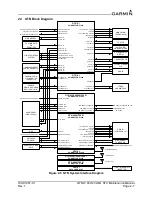190-01007-C1
GTN Xi Part 23 AML STC Maintenance Manual
Rev. 1
Page 3-3
3.2 GTN Xi Configuration Mode Overview
NOTE
When configuring the GTN Xi, ensure that configuration module service messages are not
displayed in the message queue. This indicates an improperly wired or damaged
configuration module.
Configuration mode is used to configure the GTN Xi settings for each specific installation. To access
Configuration mode, perform the following steps:
1. Remove power from the GTN Xi by opening the circuit breaker.
2. Press and hold the
HOME
key and re-apply power to the GTN Xi.
3. Release the
HOME
key when the display activates and “Garmin” appears fully lit on the screen.
The Configuration mode home page is the first page displayed. For detailed information regarding how to
configure the GTN Xi, refer to
GTN Xi Part 23 AML STC Installation Manual
. While in Configuration
mode, select pages by touching the desired key on the display. Some pages may require page scrolling to
view all of the information and keys. Scrolling is done by touching the screen and dragging the page in the
desired direction or by touching the
Up
or
Down
keys.
NOTE
The configuration pages shown reflect main software version 20.00. Some differences in
operation may be observed when comparing information in this manual to later software
versions.
Figure 3-3 GTN 6XX Xi and GTN 7XX Xi Configuration Mode Pages