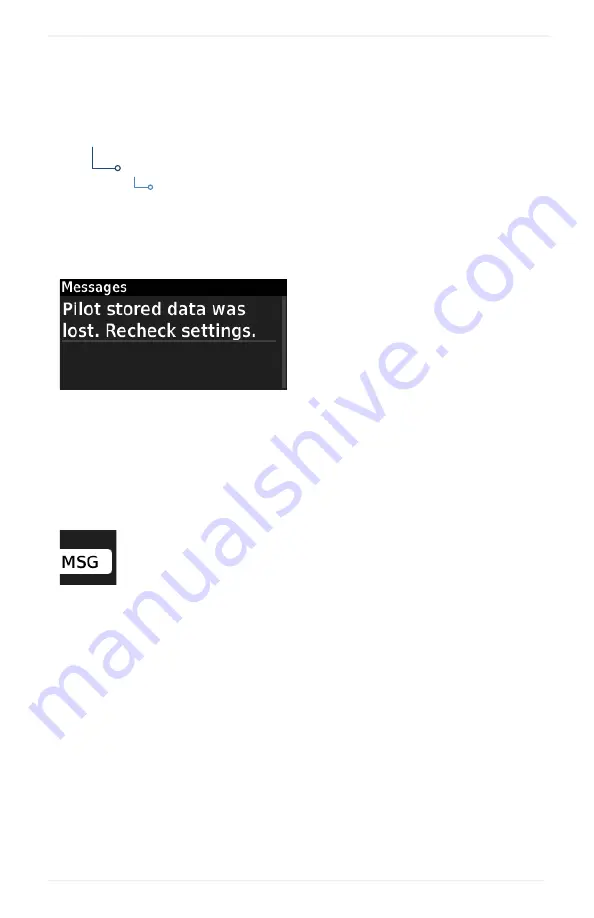
6-2
Pilot’s Guide
190-02766-02 Rev. A
Messages
View System Messages
Active Message Indication
System
Messages
Menu
Advisories are system-related messages relative
to the display. A list of active advisories is
viewable from the System tab:
MENU
>
System
>
Messages
You can open the list directly by pushing the
MSG
soft key when an active message is present.
WHERE TO FIND IT
•
Most recent advisories appear
at the top of the message list
•
View-once advisories remain in
queue until viewed by the pilot
•
Persistent (or conditional)
advisories remain active until
the indicated condition is
resolved
Message List
Flashing “MSG” annunciation appears adjacent to the bottom
soft key when a new advisory is present.
Selecting
MSG
displays the advisory list. Selecting it again
acknowledges all active advisories and closes the list.
It no longer displays after all active advisories are cleared.
Summary of Contents for GTR 205
Page 1: ...GTR 205 GNC 215 Pilot s Guide...
Page 10: ...viii Pilot s Guide 190 02766 02 Rev A INTENTIONALLY LEFT BLANK...
Page 13: ...1 System at a Glance OVERVIEW 1 2 PILOT INTERFACE 1 4 COMPATIBLE EQUIPMENT 1 19...
Page 32: ...1 20 Pilot s Guide 190 02766 02 Rev A INTENTIONALLY LEFT BLANK...
Page 50: ...2 18 Pilot s Guide 190 02766 02 Rev A INTENTIONALLY LEFT BLANK...
Page 84: ...4 14 Pilot s Guide 190 02766 02 Rev A INTENTIONALLY LEFT BLANK...
Page 85: ...5 Timers ENABLE VIEW TIMERS 5 2 SET COUNTDOWN TIMER 5 4 SET COUNT UP TIMER 5 4...
Page 89: ...6 Messages VIEW SYSTEM MESSAGES 6 2...
Page 98: ...6 10 Pilot s Guide 190 02766 02 Rev A INTENTIONALLY LEFT BLANK...
Page 102: ...7 4 Pilot s Guide 190 02766 02 Rev A INTENTIONALLY LEFT BLANK...
Page 103: ...8 Regulatory Information COMPLIANCE 8 2 SOFTWARE LICENSE AGREEMENT 8 3...
Page 106: ...8 4 Pilot s Guide 190 02766 02 Rev A INTENTIONALLY LEFT BLANK...
Page 107: ......
Page 108: ...190 02766 02 Rev A...
















































