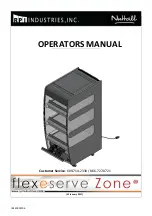190-00734-11
GTX 330/33 with ADS-B Out
Rev. 1
Maintenance Manual with ICA
6-3
6.2 GTX
33/33D
Removal:
1.
Gain access to the transponder.
2.
Unlock the GTX 33/33D handle by loosening the Phillips screw on the handle.
3.
Pull the handle upward to unlock the GTX 33/33D. Gently remove the unit from the rack.
Reinstallation:
1.
Visually inspect the connectors to ensure there are no bent or damaged pins. Repair any damage.
2.
Gently insert the GTX 33/33D into its rack. The handle should engage the dogleg track.
3.
Press down on the GTX 33/33D handle to lock the unit into the rack.
4.
Lock the handle to the GTX 33/33D body using the Philips head screw.
Figure 11. GTX 33 Mounting Rack/Connector Assembly
The document reference is online, please check the correspondence between the online documentation and the printed version.