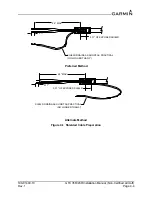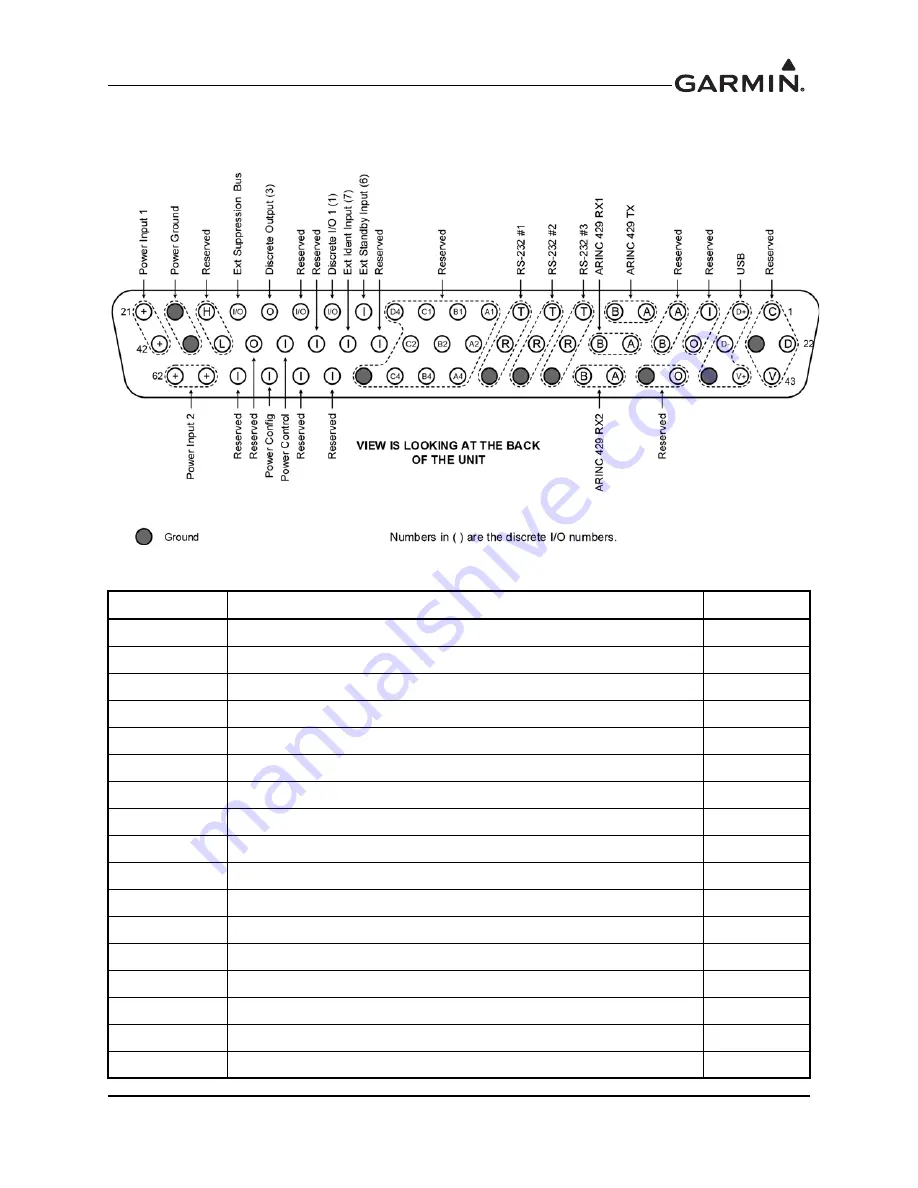
190-01499-10
GTX 35R/45R Installation Manual (Non-Certified Aircraft)
Rev. 1
Page 5-1
5 CONNECTOR PINOUT INFORMATION
5.1
Main Board Connector - P3251
Table 5-1 P3251 Connector
Pin
Pin Name
I/O
1
RESERVED
--
2
USB DATA HI
I/O
3
RESERVED
--
4
RESERVED
--
5
ARINC 429 OUT A
O
6
ARINC 429 OUT B
O
7
RS-232 OUT 3
O
8
RS-232 OUT 2
O
9
RS-232 OUT 1
O
10
RESERVED
--
11
RESERVED
--
12
RESERVED
--
13
RESERVED
--
14
EXTERNAL STANDBY SELECT*
I
15
TIS-A SELECT (GTX 35R Only)*
I/O
16
RESERVED
--
17
XPDR FAIL 1*
O