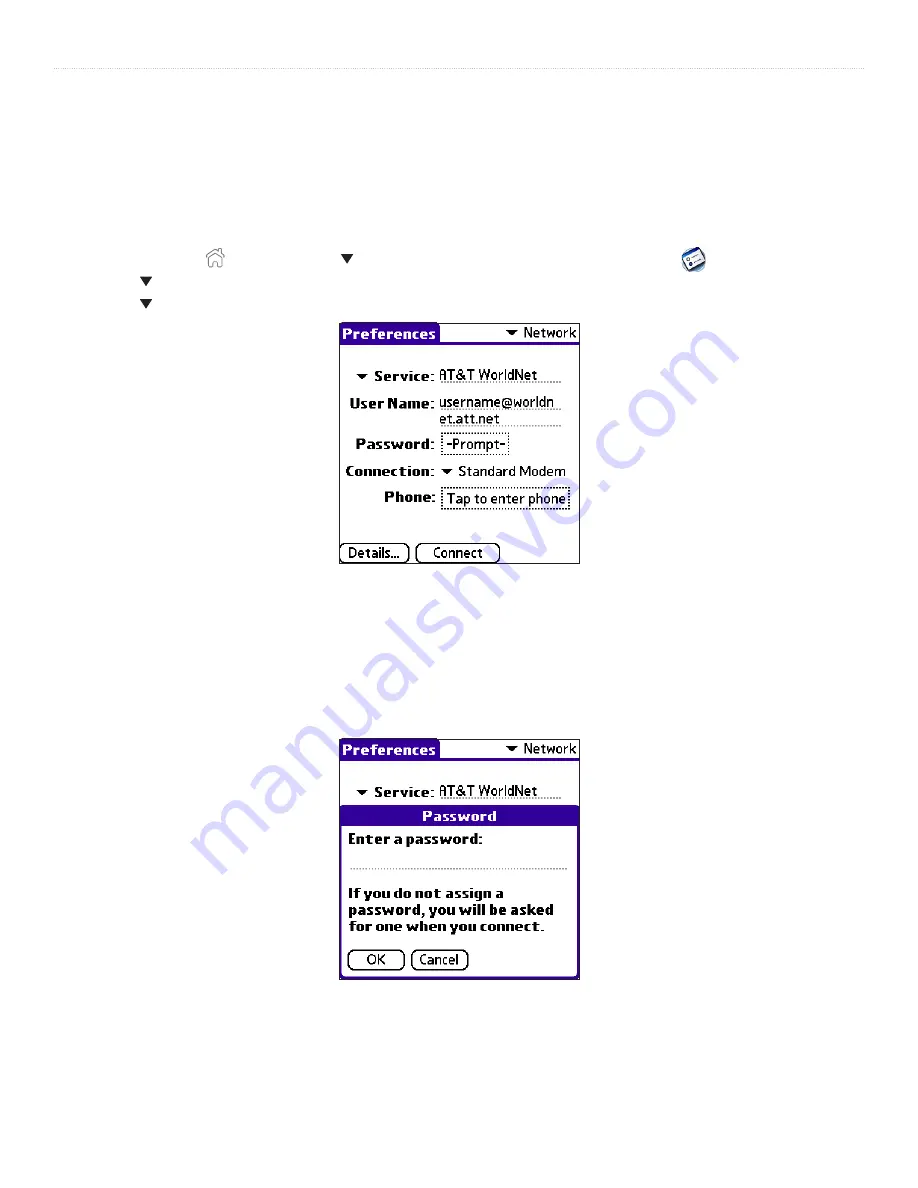
103
iQue
®
3000 Operating Instructions
C
ONNECTION
AND
N
ETWORK
P
REFERENCES
>
N
ETWORK
P
REFERENCES
Network Preferences
You must set Network preferences and Connection preferences to use the TCP/IP software included in the handheld operating
system for remote connections. Network preferences let you set a password, telephone number, DNS number, IP address, as well as
create a login script for remote connections. You can use a preset service template for your ISP or dial-in server and edit, save, and
reuse settings. You can also create your own service template.
To set network preferences:
1. Tap the
Home
icon . Select
All
from the pick list in the upper-right corner. Then tap the
Prefs
icon
.
2. Tap the pick list in the upper-right corner of the screen and select
Network
.
3. Tap the
Service
pick list. Tap the predefined service template you want to use.
4. Tap the
User Name
field. Only two lines appear on the screen, but the field can contain multiple lines of text.
5. Enter your user name that identifies you on logging in to your ISP or dial-in server. Do not enter spaces in your user name unless your
dial-in server accepts them.
6. Choose whether to use a password when logging onto your ISP or dial-up service:
• To save your password for use during log-on, tap the
Password
field. Enter your password and tap
OK
. “Assigned” appears in the
field.
• To have your iQue prompt you for the password during log-on, leave “Prompt” in the Password field and do not enter anything. You
should choose this option if you are concerned about security.
(Continued on next page.)
Summary of Contents for iQue 3000
Page 1: ...iQue 3000 integrated handheld operating instructions...
Page 119: ......














































