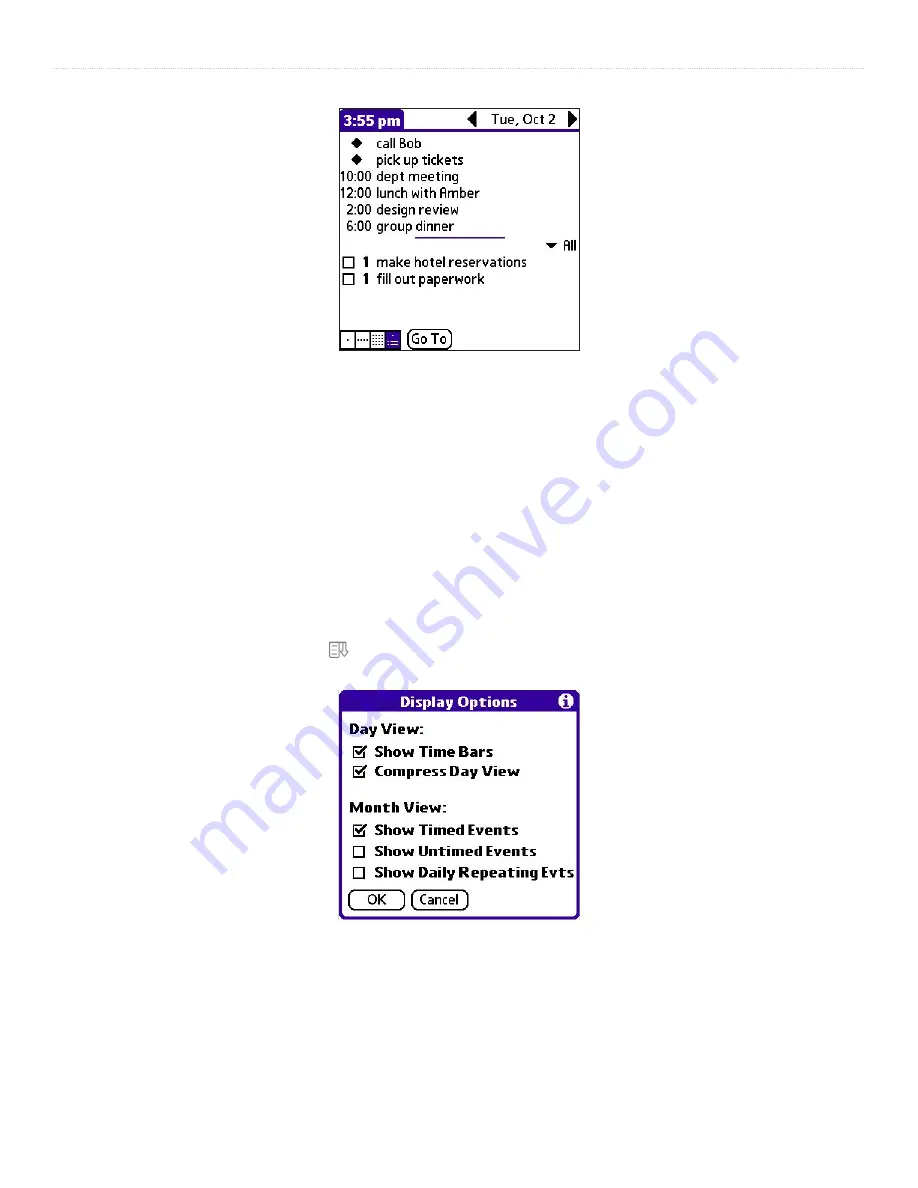
49
iQue
®
3000 Operating Instructions
B
ASIC
A
PPLICATIONS
>
W
ORKING
IN
M
ONTH
V
IEW
Tips for Using Agenda View
• Tap any appointment while in Agenda view to display the Day View of the appointment.
• Check off completed To Do List items in the Agenda view, or click a description of an item to go directly to the To Do List
application.
• You can change the category of To Do items shown. Tap on the pick list and select the new category. See “Using the To Do
List” later in this chapter for more information on To Do items.
Changing the Date Book Display
In Day or Month view, you can change which events appear in the Date Book. In Day view, you can display time bars that highlight
event conflicts.
To change the Date Book display of events:
1. In Day view or Month view, tap the
Menu
icon.
2. Tap
Options
, and then tap
Display Options
.
(Continued on next page.)
Summary of Contents for iQue 3000
Page 1: ...iQue 3000 integrated handheld operating instructions...
Page 119: ......
















































