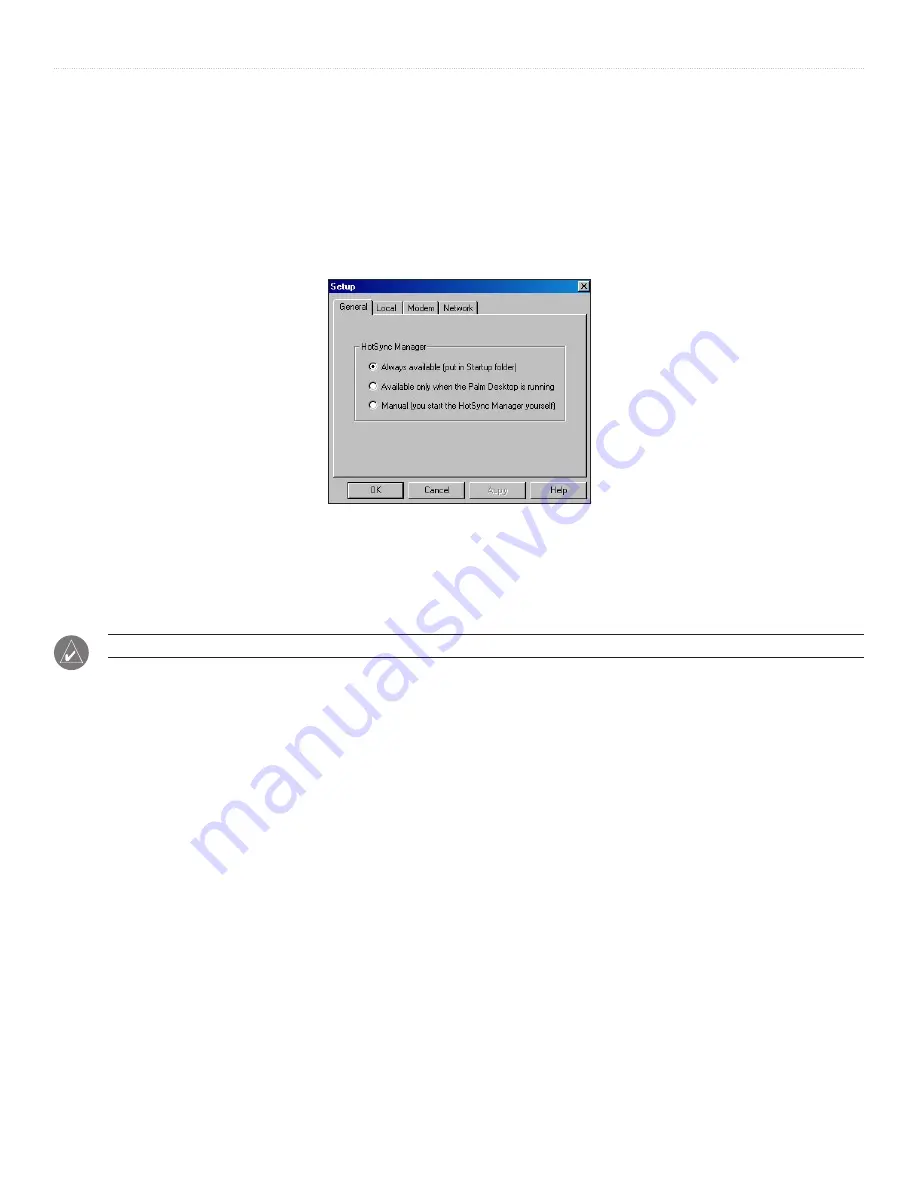
91
iQue
®
3000 Operating Instructions
H
OT
S
YNC
>
S
ELECTING
H
OT
S
YNC
® S
ETUP
O
PTIONS
Selecting HotSync
®
Setup Options
You can choose when you want HotSync Manager to run. If necessary, you can adjust the local and modem HotSync
settings as well.
To set HotSync options:
1. Click the HotSync Manager icon in the Windows system tray.
2. Choose
Setup
.
3. Click the
General
tab, and select one of the following options:
•
Always Available
: Adds HotSync Manager to the Startup folder and constantly monitors the communication port for synchronization
requests from your handheld. With this option, the HotSync Manager synchronizes data even when Palm
™
Desktop software is not
running.
•
Available Only When Palm Desktop software Is Running
: Starts HotSync Manager and monitors requests automatically when
you open Palm Desktop software.
•
Manual
: Monitors requests only when you select HotSync Manager from the Start menu.
NOTE:
If you are not sure which option to use, keep the default setting, Always Available.
4. Click the Modem tab to display the modem settings and adjust the options as needed. See
later in this chapter for more information.
5. If you are attached to a network, click the Network tab to display the network settings and adjust the options as needed. See
“Conducting a HotSync Operation Via a Network”
later in this chapter for more information.
6. Click
OK
.
Summary of Contents for iQue 3000
Page 1: ...iQue 3000 integrated handheld operating instructions...
Page 119: ......
















































