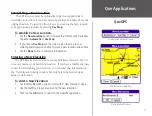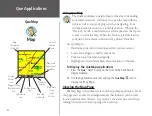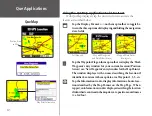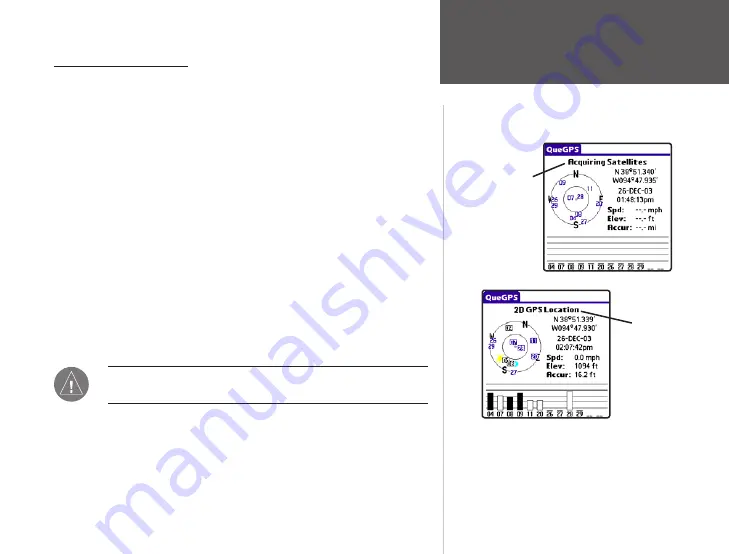
5
Que Applications
QueGPS
Acquiring
Satellites
Message
2D GPS
Location
Status
GPS Receiver Status
The GPS Receiver can be in three states: On, Off, or Acquiring
(searching for) Satellites.
To determine the GPS Status:
1. Open the QueGPS page.
2. Observe the message in the top of the window.
• When GPS is On and searching for satellite signals, the
message “Acquiring Satellites” appears.
• When enough satellite signals are being received to establish
3D a location fix, “3D GPS Location” is displayed.
• When WAAS satellite signals are being received and a 3D
location fix is established, “3D Differential GPS Location” is
displayed.
• When only enough satellite signals are being received to
determine a 2D location fix, “2D GPS Location” is displayed.
• When the Antenna is closed and the GPS is Off, “GPS is Off” is
displayed.
IMPORTANT:
Remember that whenever the antenna is not in
the fully closed position, the GPS receiver is operating.
The GPS receiver can, from time to time, lose satellite signals due
to interference from tree cover, buildings, etc., so monitoring the GPS
status in QueGPS from time to time is recommended. If you don’t want
the GPS Receiver On, and particularly when indoors, keep the antenna
closed.