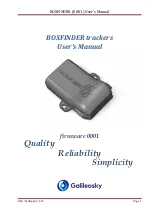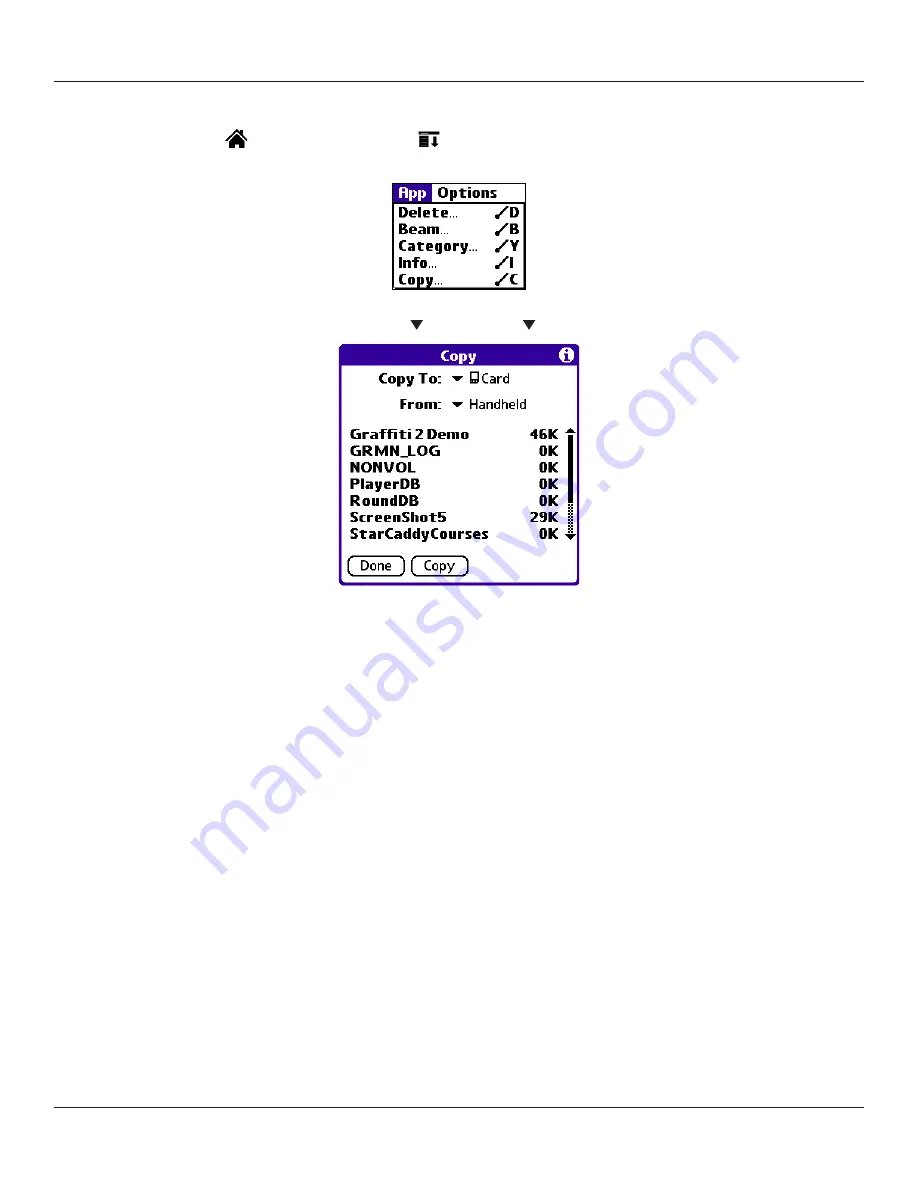
7.3
Using an Expansion Card: Displaying Contents of a Card
Chapter 7 Using an Expansion Card
To copy an application on an expansion card to your handheld:
1. Tap the
Home
icon
. Then tap the
Menu
icon
.
2. Tap the
App
menu and select
Copy
.
3. Select the source and the destination using the
From
and the
Copy To
pick lists.
4. Select the application and then tap
Copy
. The application is copied to the selected destination.
Summary of Contents for iQUE 3600
Page 1: ......