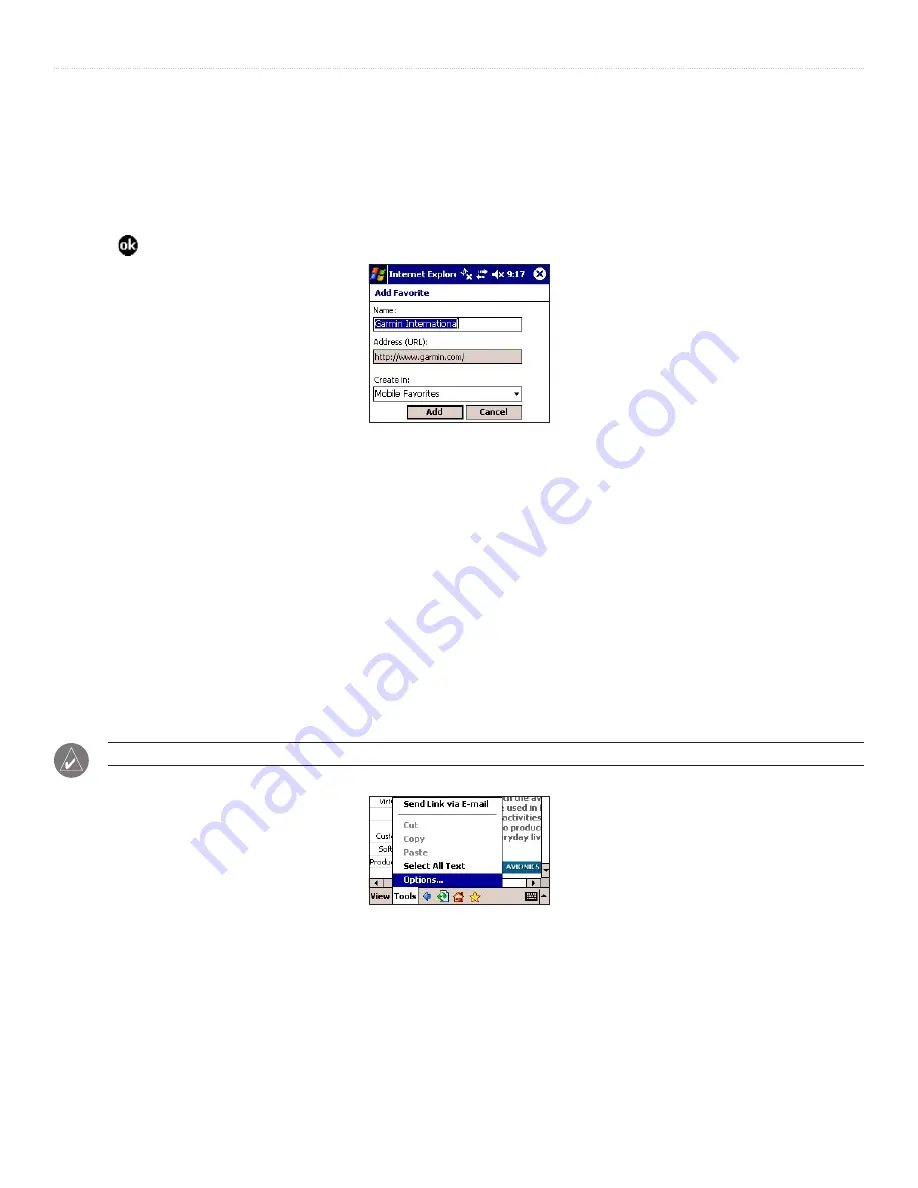
27
iQue
®
M4 Operating Instructions
A
DDITIONAL
P
ROGRAMS
>
P
OCKET
I
NTERNET
E
XPLORER
To create favorites directly from the Internet:
1. Open Internet Explorer and then open the page you want to save as a favorite.
2. Tap
Favorites
and then the
Add/Delete
tab.
3. Tap
New Folder
to create a new folder for your favorite. Enter the name and then tap
Add
.
4. Tap the folder where you want to add your favorite and tap
Add
.
5. Accept the suggested favorite name and URL or create your own. Tap
Add.
6. Tap .
Displaying Images
By default, Web pages appear with images loaded. It is a good idea to turn off images when connected over a wireless Internet
connection if you pay for each megabyte transferred—large images can be expensive to download. To turn off images, tap
View
and
then
Show Images
.
When a Web site is loaded but with images hidden, image placeholders appear. To show individual images, tap and hold on the
image and choose
Show Picture
.
Configuring Pocket Internet Explorer
Tap
Tools
and then
Options
to change the default home page by using the currently loaded page or the device default. Tap the
Memory tab to choose how many days of history you want to save. Tap
Clear History
to remove past history information. On
this tab, tap
Delete Files
to remove temporary cached files (such as Web pages and images) and free space on your device. Tap the
Security
tab to turn off cookies, clear cookies, and warn when changing to an insecure page.
NOTE:
Some Web sites may not render properly if cookies have been disabled.
Tap
Tools
and then
Options
to
configure Pocket Internet Explorer.
















































