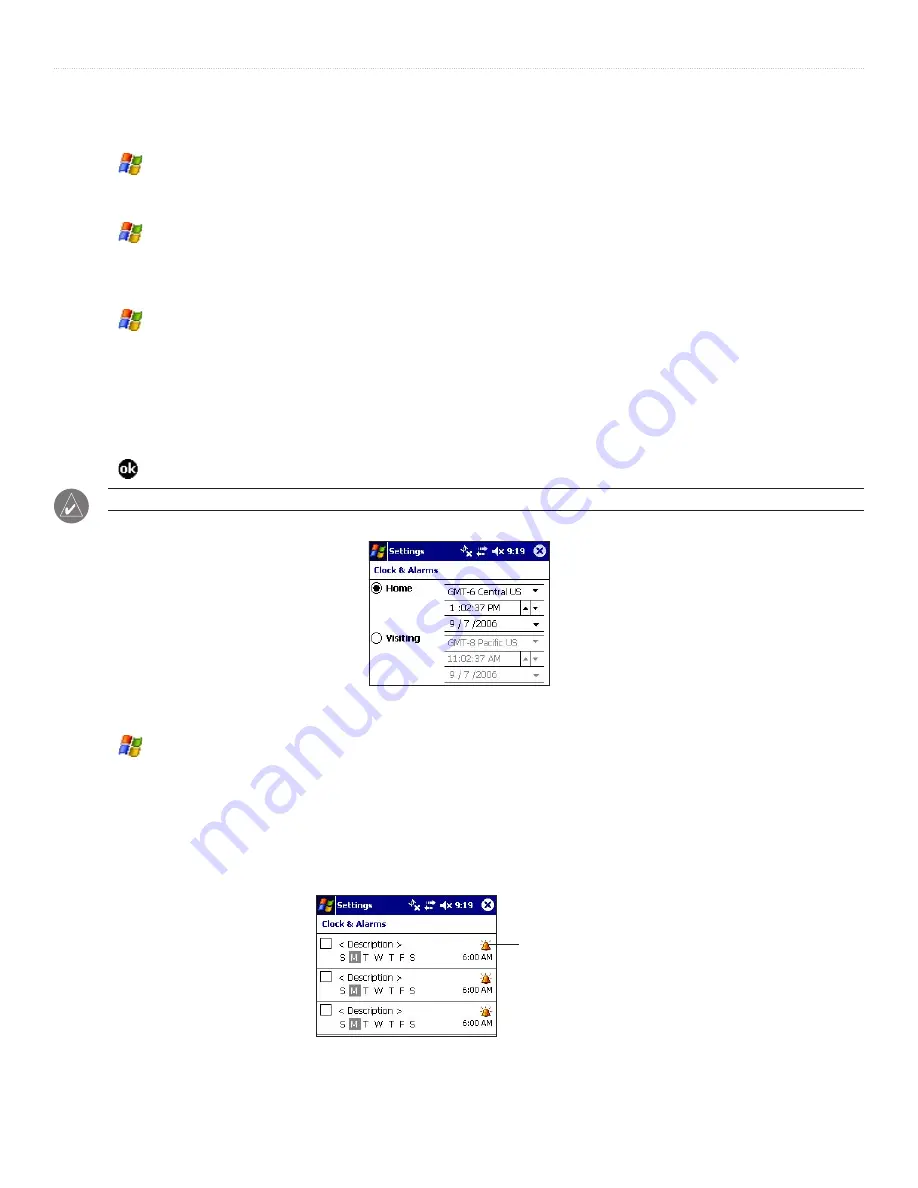
45
iQue
®
M4 Operating Instructions
C
USTOMIZING
>
C
HANGING
S
YSTEM
S
ETTINGS
Changing System Settings
To change bass boost settings:
1. Tap
,
Settings
, and the
System
tab.
2. Tap the
Audio
icon. Drag the slider to adjust bass boost settings.
To change microphone settings:
1. Tap
,
Settings
, the
System
tab and then the
Audio
icon.
2. Tap the
Microphone
tab. Then tap to configure the microphone gain for various situations. If you choose a custom gain setting, drag the
slider at the bottom of the screen to adjust the gain.
To change the time:
1. Tap
,
Settings
, the
System
tab, and the
Clock & Alarms
icon.
2. Tap to choose whether you want to set Home time or Visiting time.
3. Choose a time zone from the drop-down menu.
4. To change the time, tap to highlight the hour showing in the
Time
field. Tap the up arrow or down arrow to change the hour. Tap to
change minutes, seconds, and AM or PM in the same way.
5. Tap the arrow next to the date to choose a date from the calendar. Or, tap each number in the date and enter new information using the
Input Panel.
6. Tap .
NOTE:
You can also change the time by tapping the Date and Time displayed on the Today screen.
Changing the time
To set an alarm:
1. Tap
,
Settings
, the
System
tab, and the
Clock & Alarms
icon.
2. Tap the
Alarms
tab.
3. Tap to check the first box to set an alarm. Next to the box, tap
< Description >
and enter a name for the alarm.
4. To select a day of the week for the alarm to go off, tap a letter underneath the alarm name. Tap multiple letters to select multiple days.
Tap a selected letter to remove that day.
5. Tap the time to set the time you want the alarm to go off. Tap the bell to customize the way the alarm goes off.
6. Repeat steps 3-6 for each new alarm you want to set.
Setting an alarm
Tap to change how
the alarm goes off.










































