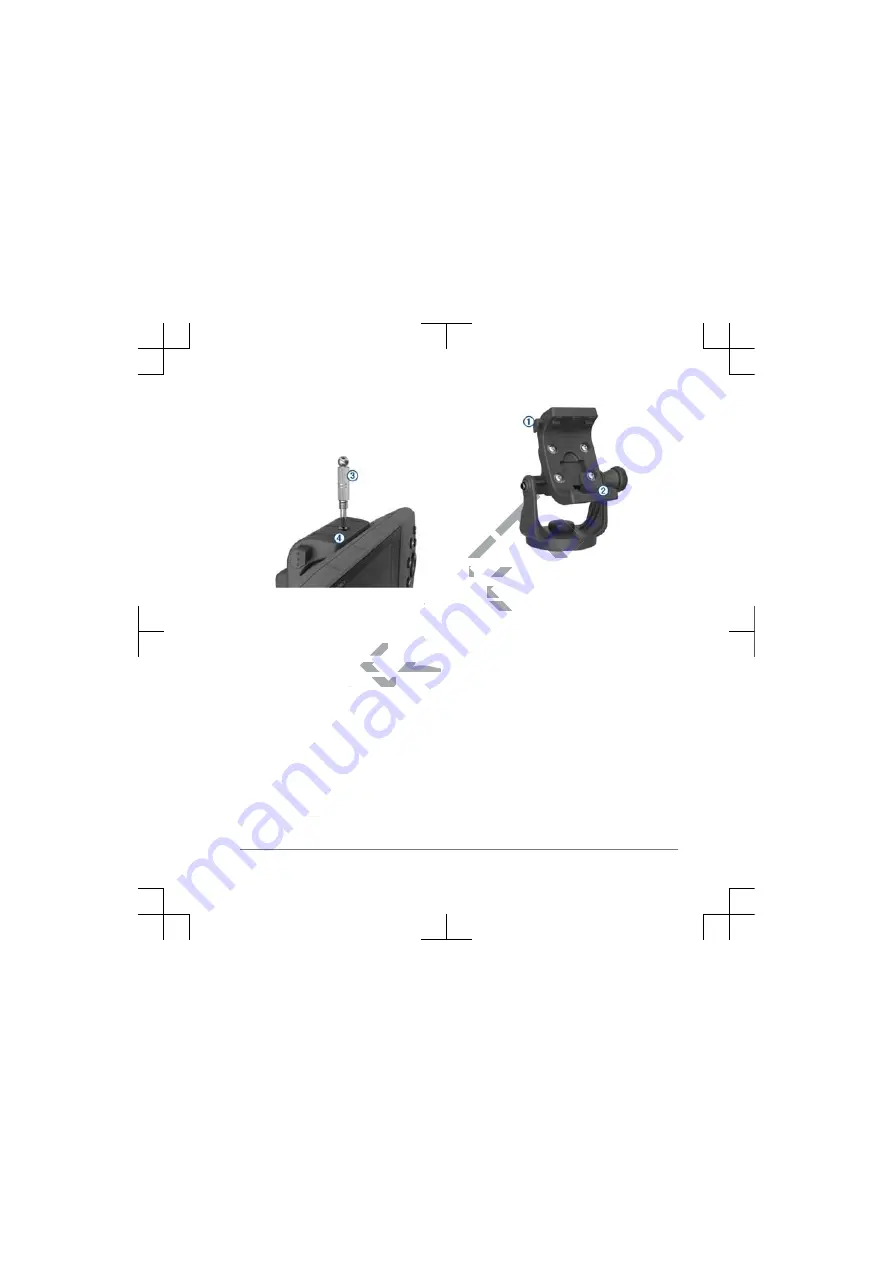
4
Using the security screw tool, tighten
the security screw
➂
on the top of the
mount
➃
.
Removing the Device from
the Mount
1
Loosen the security screw.
2
Press the button
➀
on the side of the
mount to release the device.
3
Lift the device out of the mount.
4
Place the weather cap
➁
on the
cradle.
Important Safety Information
5
DRAFT
om
rew.
rew.
➀
on the side of the
on the side of the
e the device.
the device.
3
3
Lift the device o
Lift th
4
4
Place the w
Pla
cradle.
cradle
Summary of Contents for Marine Mount
Page 6: ...D R A F T ...
Page 7: ...D R A F T ...


























