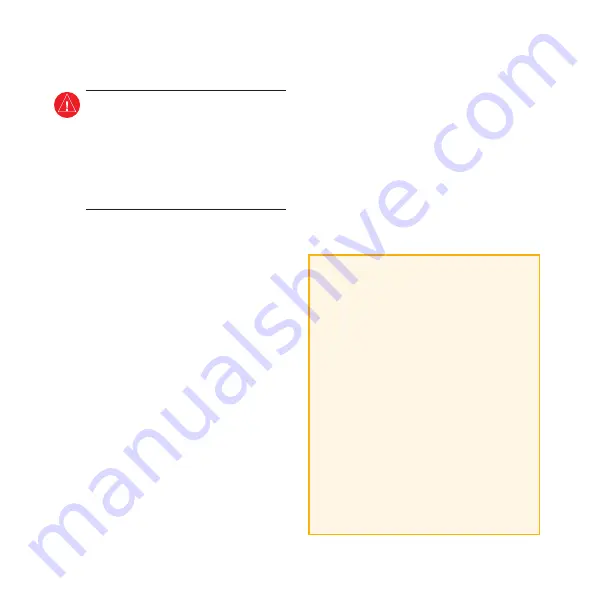
MSN
®
Direct Receiver Supplement
Getting Started
WARNING:
See the
Important Safety
and Product Information
sheet in
your Garmin GPS navigator product
box for product warnings and other
important information. Garmin’s
standard Limited Warranty applies to
this product.
The MSN
®
Direct Receiver receives
MSN Direct content such as traffic,
weather, gas prices, movie times, news,
stocks, local events, and Web favorites.
For more information about MSN Direct,
or
.
To receive MSN Direct content,
your Garmin GPS navigator must be
connected to the MSN Direct Receiver,
your MSN Direct Receiver must be
activated, and you must be in an MSN
Direct coverage area (see
http://garmin.msndirect.com/coverage
).
Connect the MSN Direct
Receiver
Connect the MSN Direct Receiver
to your GPS navigator following the
instructions that came with your GPS
navigator or the MSN Direct Receiver.
Activating Your MSN
Direct Receiver
Your use of the MSN Direct service,
as well as your use of the MSN Direct
content delivered to and displayed on
your device, is subject to the MSN
Direct Subscription Agreement, Terms
of Use, and Privacy Statement located
at
activating your navigation device,
you hereby accept such Subscription
Agreement, Terms of Use and Privacy
Statement, and acknowledge that
you are aware of and have had an
opportunity to fully review them at the
URL referenced above.




























