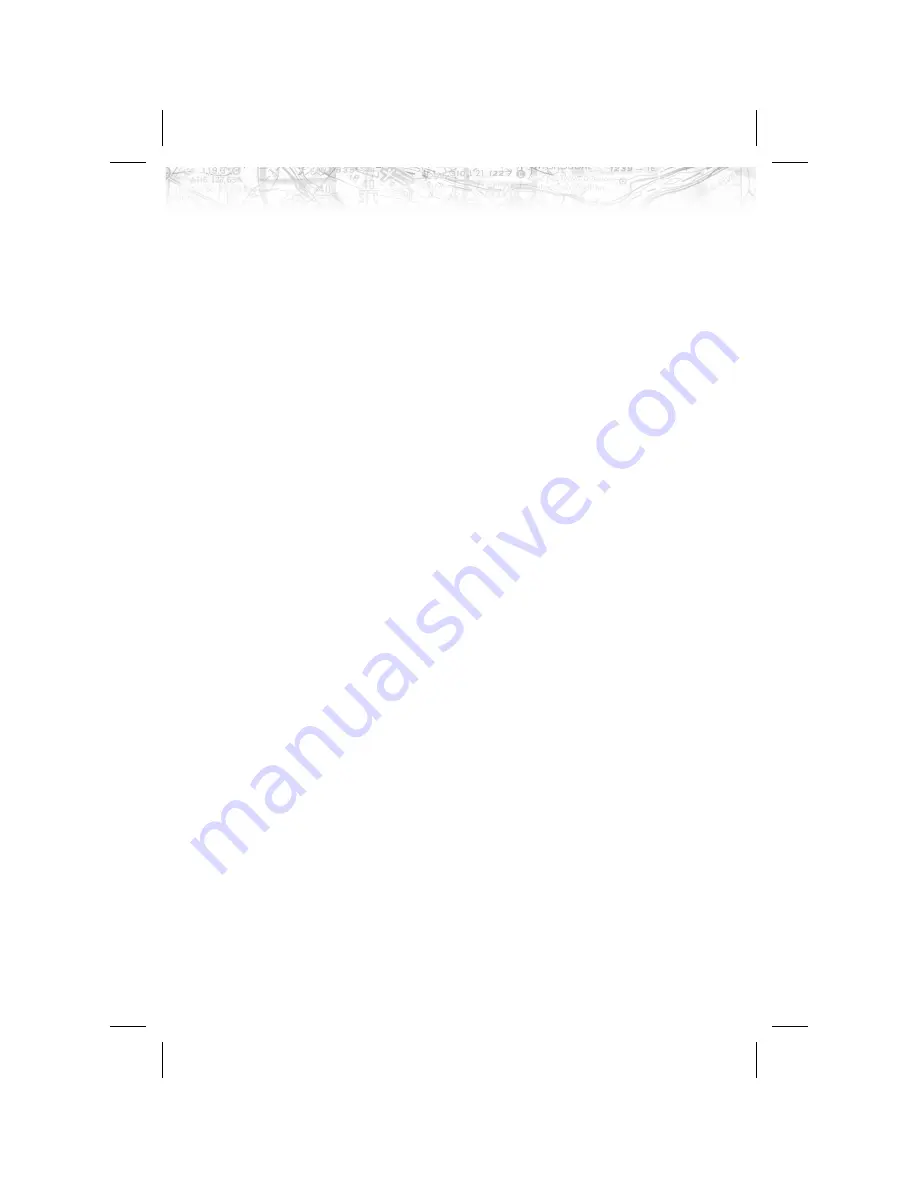
Cursor Pre-Select Operation (ART2000/2100 only)
Cursor pre-select option can be used to pre-select a
bearing or tilt angle prior to switching the vertical or
horizontal scan mode of the display. The cursor is a cyan
line extending along the Radar’s projected path and can be
displayed in both the horizontal and vertical modes.
For example, if horizontal scanning is occurring, a cursor
line can be activated to pre-select a specific bearing to a
weather cell of interest. Once selected, changing the scan
mode to vertical will automatically set the bearing of the
vertical sweeps to the bearing previously indicated by the
cursor line.
Conversely, if vertical scanning is occurring, a cursor line
can be activated to pre-select a specific tilt to a weather cell
of interest. Once selected, changing the scan mode to
horizontal will automatically set the tilt angle of the
horizontal sweeps to the tilt angle previously indicated by
the cursor line.
The bearing cursor is activated any time the Tilt/Bearing
control is changed from its default position.
Radar Menu Functions
Pressing the
MENU
key while in the Radar Function
allows the stabilization to be turned on or off. The
currently selected mode is displayed at the top of the radar
screen during normal operations.
Additional status information is also shown while the
radar menu is active.
Radar Return Signals
Interpreting radar return signals is beyond the scope of
this manual. Please refer to the radar user’s guide for
details on interpreting radar data.
104
Detailed Operation














































