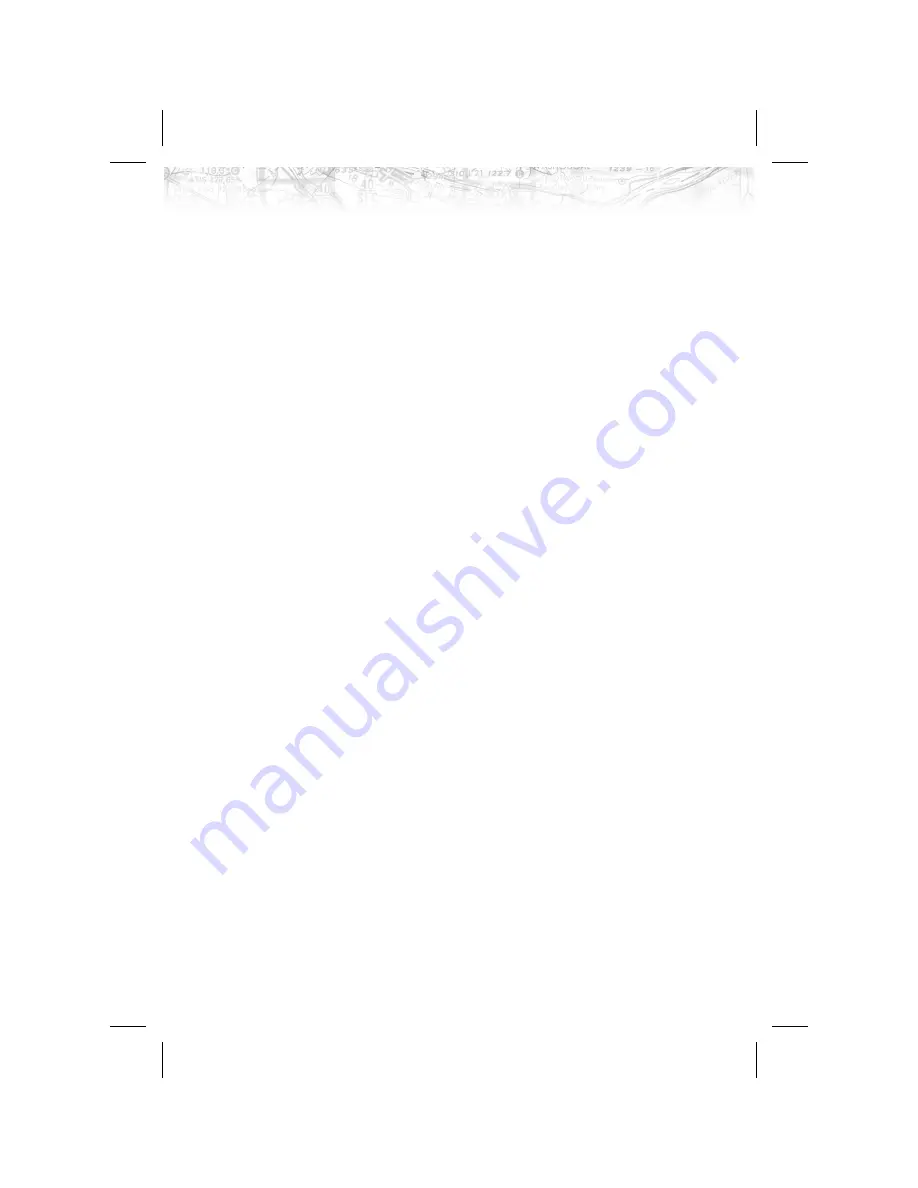
Flight Plan
The Flight Plan option controls the display of the Flight
Plan course line. Pressing the
LINE SELECT
key next to
the Flight Plan option toggles between showing and not
showing the Flight Plan route line.
360/120
Two display views of the lightning information may be
selected. The 360 view shows a 360° view the airspace
surrounding your aircraft. The 120 view shows a 120°
forward view from your aircraft’s position and the display
is divided into three segments.
Lightning
The WX500 detects electrical discharges within a range
determined by the installation of your Stormscope. These
discharge locations are noted as Lightning strikes and
displayed as a red “x.” You may select either single strike
or cell (groups)of lightning representations.
Strike
Individual strikes are noted.
Cell
Only lightning strikes associated with a group, or cell, of
strikes are displayed.
Heading Stabilization
The Heading Stabilization function of the WX500 can be
turned on or off with this selection.
System Data
Select the System Data option to display information
about the WX500.
Press the Next Page
LINE SELECT
key to display the next
page of menu items.
83
Detailed Operation















































