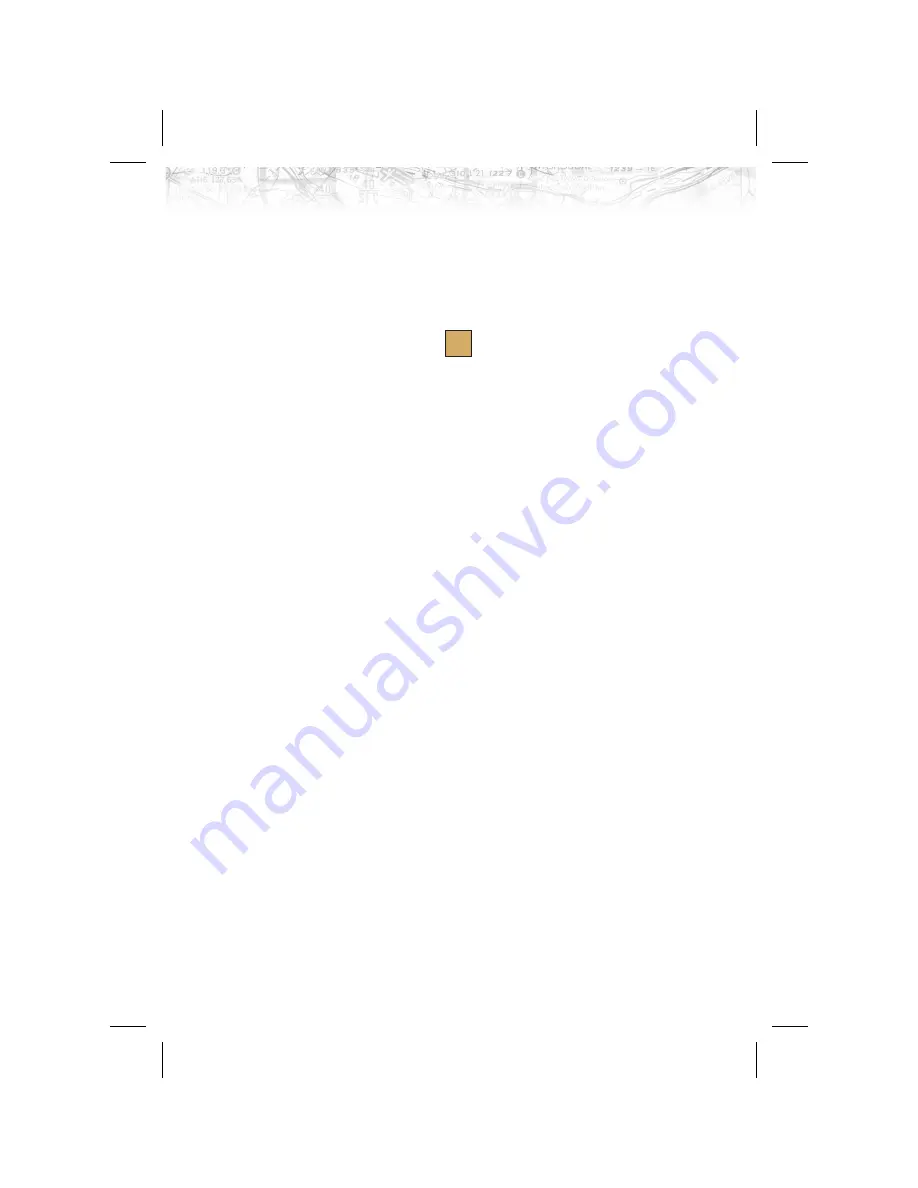
Surface Targets
Surface targets, in addition to ADS-B targets, are
supported and are shown as tan, rectangular ICONs.
They are displayed both on the Traffic Function page,
and on the Custom Map when traffic is turned on.
Traffic Altitude Values
Altitudes shown next to the traffic icon are in hundreds of
feet (09 = 900 feet). Altitude values shown in all other
locations and displays are the actual values in feet
(+100 = 100 feet).
Ident (GDL 90 UAT only)
The
IDENT
smart key allows the pilot to initiate a sequence
that is equivalent to a standard transponder “Ident,” as
requested by ATC. When pressed, the Ident flag will be
displayed while the GDL 90 UAT broadcasts the ident.
Operation
The controls at the bottom of the screen allow you to
zoom in and out, initiate an Ident when connected to a
GDL 90 UAT, and to select each traffic target on the
screen.
1. Press the
FN
key to reach the Function page showing
the
TRAF
(Traffic) “smart” key.
2. Press
TRAF
.
3. Press the
IN
key to zoom in. Press the
OUT
key to zoom
out.
4. With the GDL 90 UAT only, press the
IDENT
key to
initiate an Ident for ATC purposes. A green flag will
appear on the left side of the display when the GDL 90
UAT reports that it is sending an ident over the air.
5. Press the
SELECT
key to step through each Traffic item
that is shown on the display. When a target is selected,
additional information about that target is shown in the
upper right corner of the display. The selected target
52
Detailed Operation
Surface Target
















































