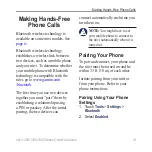10
nüvi 1200/1300/1400 Series Owner’s Manual
Where To?
Providing Feedback on
Points of Interest
1. On the Go! page, touch the white
Go! page, touch the white
box. Detailed information for the
location appears.
2. Touch
Feedback
for the following
options:
Edit Rating—
touch a circle to
give the point of interest (POI)
a rating from 1 to 5 stars.
Report Error—
the item
will be removed from future
searches
.
Reports will be sent
to Garmin when your nüvi is
connected to a computer
.
See
.
Edit Phone Number—
use
the keyboard to change the
phone number.
•
•
•
Finding a Place by
Spelling the Name
Use the on-screen keyboard to spell
the name of the destination you are
looking for. You can also enter letters
contained in the name to narrow the
search.
1. Touch
Where To?
>
Points of
Interest
>
Spell Name
.
2. Using the on-screen keyboard,
enter letters of the name of your
destination.
3. Touch
Done
.
Using the
On-Screen
Keyboard
When an on-screen keyboard
appears, touch a letter or number to
enter it.
Summary of Contents for nuvi 1200
Page 71: ......