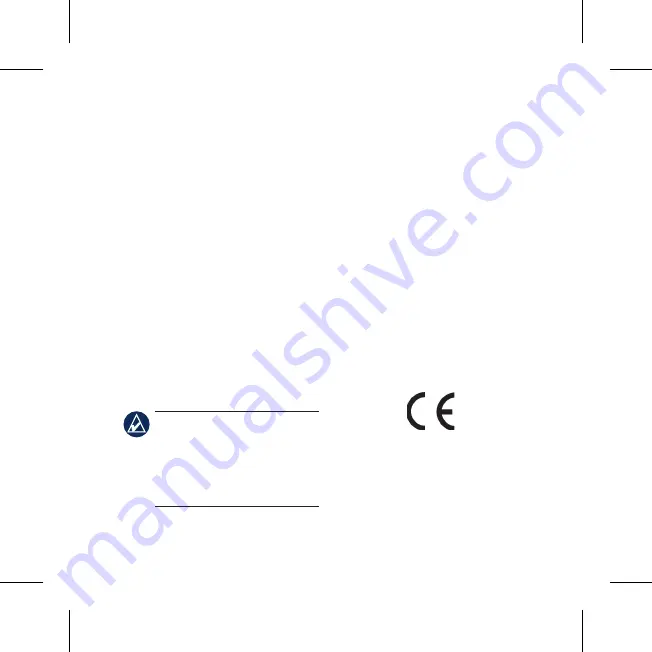
8
nüvi 1460 Quick Start Manual
Charging Your nüvi
Connect the vehicle power cable.
•
Connect the USB cable.
•
Connect an AC adapter (optional
•
accessory).
Securing Your nüvi
1. Ensure that you are at your
security location and that your nüvi
is receiving satellite signals.
2. Touch
Tools
>
Settings
>
Security
.
3. Touch the button below
Garmin
Lock
.
4. Enter a four-digit PIN.
5. Touch
Set
.
nOTE:
If you forget your PIN and
your security location, you must
send your nüvi to Garmin to get
it unlocked. You must also send a
valid product registration or proof
of purchase.
More Information
For more information about your
nüvi, select
Tools
>
Help
. Download
the latest version of the owner’s
manual from
www.garmin.com.sg
.
For information on accessories, go to
http://buy.garmin.com
or contact your
Garmin dealer.
Garmin
®
, the Garmin logo, and nüvi
®
are
trademarks of Garmin Ltd. or its subsidiaries,
registered in the USA and other countries. Garmin
Lock
™
is a trademark of Garmin Ltd. or its
subsidiaries. These trademarks may not be used
without the express permission of Garmin. The
Bluetooth
®
word mark and logos are owned by the
Bluetooth SIG, Inc., and any use of such name by
Garmin is under license. microSD
™
is a trademark
of SanDisk or its subsidiaries.


























