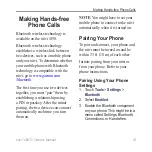nüvi 1490TV Owner’s Manual
Watching Digital TV
Adjusting the Screen
Size
When the TV page is inactive for
several seconds, the TV menu will
disappear and the picture will expand
to fill the screen. You can choose the
aspect ratio of the picture.
1. Touch
TV
>
Options
>
TV
Settings
>
Aspect ratio
.
2. Select an option:
Keep ratio
—to maintain
the aspect ratio in which the
channel is broadcast.
Full Screen
—to stretch the
picture to fill the screen.
•
•
Using a reverse Camera
If a reverse camera has been installed
in your vehicle, you can view the
output of the camera on your nüvi
1490TV.
1. Connect the camera to your nüvi
through the video-in jack on the
2. Touch
TV
.
3. If necessary, follow the on-screen
instructions.