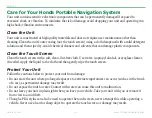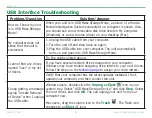Garmin © 2007
Honda Portable Navigation System
c
usToMize
y
our
h
onda
P
orTable
n
aVigaTion
s
ysTeM
Change the Locale
To change a setting, touch the button next to the icon. In each
screen, touch the button next to the setting you want, and then
touch
oK
(or
Next
). To change all settings, touch
Change All
.
Locale
—select your location.
Text Language
—change all on-screen text to the selected
language. Changing the text language does not change the
language of user-entered data or map data, such as street names.
Voice Language
—change the language for voice prompts.
Languages noted with (TTS) are text-to-speech voices, which have
an extensive vocabulary and pronounce the street names as you
approach turns. The pre-recorded voices (those without a person’s
name) have a limited vocabulary and do not speak names of
locations or streets.
Time Format
—choose a 12, 24, or UTC time format.
Time Zone
—select a time zone or nearby city from the list.
Daylight Saving
—set to
on
,
off
, or
Auto
, if it is available.
Units
—change units of measure to
Kilometers
or
Miles
.
➊
➋
➌