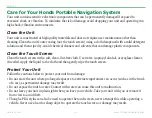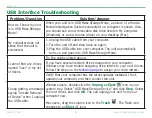Garmin © 2007
Honda Portable Navigation System
c
usToMize
y
our
h
onda
P
orTable
n
aVigaTion
s
ysTeM
Change the
Traffic Settings
NoTe:
You can only access the traffic settings if your unit
is connected to external power and an optional FM TMC
traffic receiver.
From the Menu page, touch >
Traffic
. The FM traffic
services that you have subscriptions to are listed, followed by the
expiration date of the subscription.
Add a Subscription
You can purchase additional subscriptions or a renewal if your
subscription expires; go to Garmin’s FM Traffic Web site at
1. From the Menu page, touch >
Traffic
>
Add
.
2. Write down the FM traffic receiver’s unit ID. Go to
and get a code.
3. After you receive the 25-character code, touch
Next
on
your Honda Portable Navigation System, enter the code,
and touch
Done
.
You must obtain a new code each time you renew your service.
If you own multiple FM traffic receivers, you must obtain a new
subscription code for each receiver.
➊
➋
➌