68
nüvi 3500 Series Owner’s Manual
Device and Privacy Settings
Select
Settings
>
Device
.
•
About
: Displays the software version
number, the unit ID number, and information
on several other software features.
•
EULAs
: Displays the end-user license
agreements that apply to your choice.
NOTE
: You need this information when you
update the system software or purchase
).
•
Position Reporting
: Allows the device to
collect your speed, direction, and location
information and share it with strategic
partners and service providers.
•
Travel History
: Allows the device to record
information for the myTrends (
,
Where I’ve Been (
and Trip Log
(
features.
•
Clear Travel History
Restoring Settings
You can restore a category of settings or all
settings to the factory default values.
1
Select
Settings
.
2
If necessary, select a settings category.
3
Select
>
Restore
Appendix
Power Cables
Your device can be powered three ways.
• Vehicle power cable
• USB cable
• AC adapter (optional accessory)
Summary of Contents for nuvi 3500 series
Page 1: ...April 2012 190 01387 00_0C Printed in Taiwan nüvi 3500 series owner s manual ...
Page 6: ......
Page 87: ......