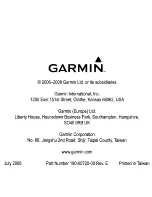Summary of Contents for nuvi 785
Page 1: ... A __ 1 1 v W _ _ I GARMIN nuvi e 785 quick start manual ...
Page 22: ......
Page 28: ......
Page 30: ...Download a FREE audiobook DI m Navigate your way through a great audiobook ...
Page 32: ......
Page 33: ......