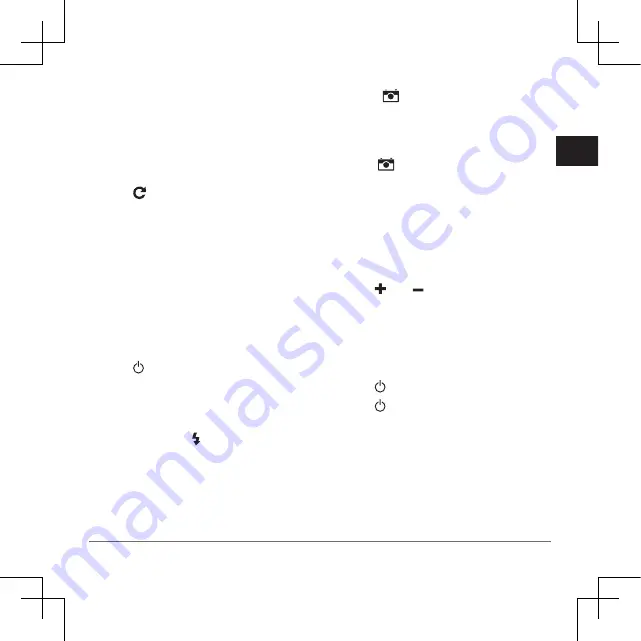
Oregon
®
750
33
TH
•
เพื่อคนหารายการของ
geocaches
ที่อยู
ใกลเคียง
,
เลือก
คนหาใกล
•
เพื่อคนหารายการ
geocaches
สดตาม
รหัส
,
เลือก
คนหา
Live GC Code
geocaches
ที่อยูบริเวณใกลเคียงปรากฏ
บนแผนที่
4
เลือก
เพื่ออัพเดทขอมูลสด
(
เปนทาง
เลือก
)
กลองและภาพถาย
คุณสามารถถายภาพและวิดีโอดวยอุปกรณ
ของคุณได
ตําแหนงทางภูมิศาสตรถูกบันทึก
โดยอัตโนมัติลงในขอมูลภาพถายหรือวิดีโอ
ถาถูกเปดใชงาน
คุณสามารถนําทางไปยัง
ตําแหนงดังกลาวได
การถายภาพ
1
เลือก
2
เลือก
กลอง
3
หมุนอุปกรณเปนแนวนอนหรือแนวตั้งเพื่อ
เปลี่ยนทิศทางของภาพถาย
4
หากจําเปน
,
เลือก
เพื่อเปดแฟลช
ขอแนะนํา
:
คุณสามารถเลือก
อัตโนมัติ
เพื่อใชแฟลชเมื่อกลองตรวจจับพบสภาพ
แสงนอยเทานั้น
5
หากจําเปน
,
ใชสองนิ้วบนหนาจอสัมผัสเพื่อ
ซูมเขาหรือออก
6
กดคาง
เพื่อโฟกัสและถืออุปกรณใหนิ่ง
กรอบสีขาวปรากฏบนหนาจอ
อุปกรณโฟกัส
ที่วัตถุภายในกรอบ
เมื่อภาพอยูในโฟกัส
แลว
,
กรอบกลายเปนสีเขียว
7
ปลอย
เพื่อถายภาพ
การปรับแตงอุปกรณ
การปรับความสวางของ
Backlight
คุณสามารถปรับความสวาง
backlight
เพื่อยืด
อายุแบตเตอรี่ใหนานที่สุดได
1
ปดลงจากดานบนของหนาจอ
2
เลือก
หรือ
การปรับแตงปุมตาง
ๆ
คุณสามารถกําหนดคาปุมเปด
/
ปดและปุมผูใช
เปนทางลัดไปสูเมนู
,
การตั้งคา
,
หรือแอปพลิ
เคชันได
1
เลือก
>
ระบบ
>
ปรับแตงปุมกด
2
เลือก
หรือ
ปุมผูใช
3
เลือก
แตะครั้งเดียว
,
แตะสองครั้ง
หรือ
คาง
4
เลือกหนึ่งตัวเลือก
Summary of Contents for Oregon 750
Page 1: ...Oregon 750 Quick Start Manual 1 19 Panduan 35...
Page 20: ...Oregon 750 19 TH Garmin ATV Garmin 1 2 3...
Page 21: ...20 Oregon 750 TH Garmin NiMH...
Page 22: ...Oregon 750 21 TH friction mount Garmin Garmin Garmin Garmin...
Page 24: ...Oregon 750 23 TH GPS Garmin 15 Garmin Ltd Garmin Garmin Garmin Garmin Garmin decompile reverse...
Page 30: ...Oregon 750 29 TH 2 USB mini USB 3 USB AC USB 4 AC 5 1 2 3 4 5 Connect IQ 6...
















































