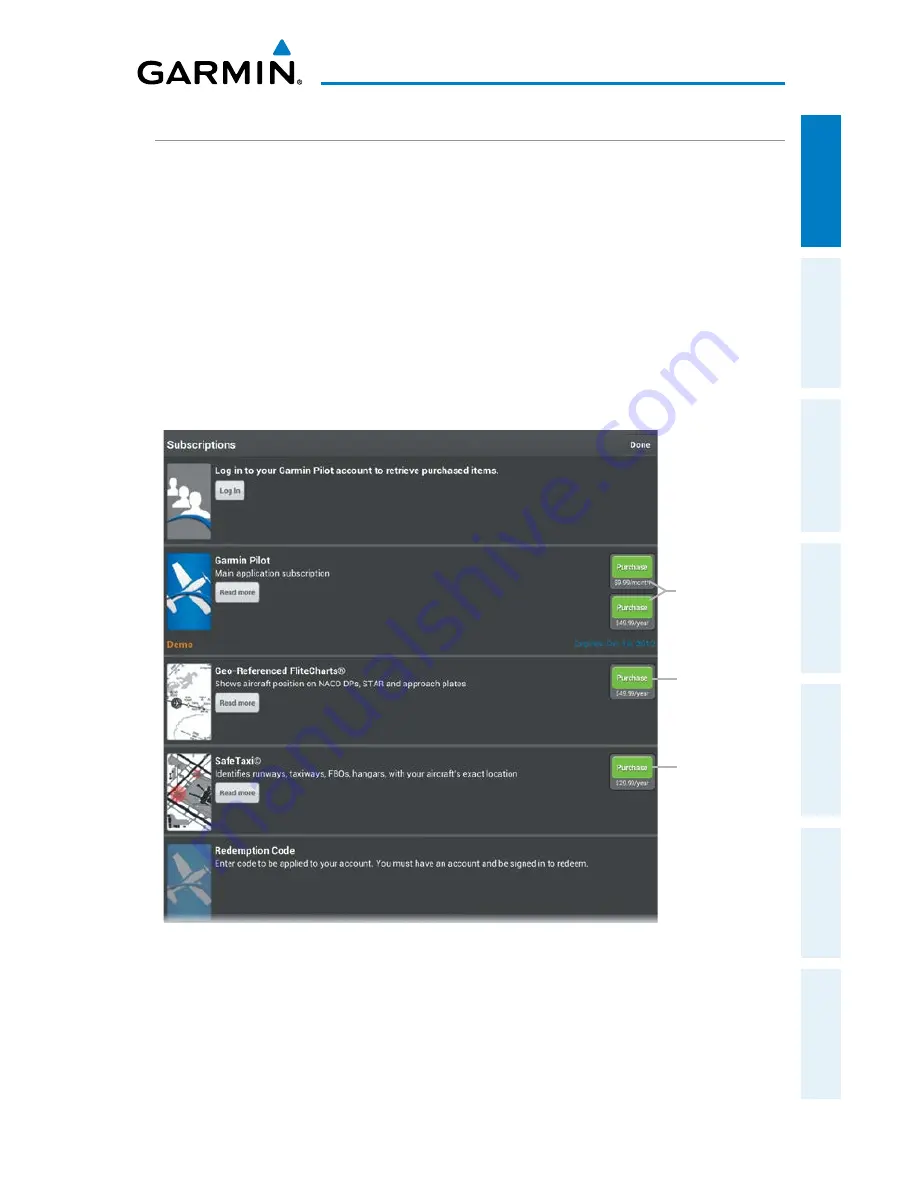
Garmin Pilot for Android User’s Guide
190-01532-00 Rev. A
27
Overview
Overview
Plan
File
Fly
Subscriptions
Appendices
Index
SUBSCRIPTIONS
The Subscriptions Tab provides information about the status of any subscription
associated with your Garmin Pilot Account and the ability to purchase annual or monthly
subscriptions or renew expired subscriptions. Tap the green icon associated with the
desired subscription and enter your Google credentials. The subscription fee will be
charged to your Google play account. If you already have Garmin Pilot subscriptions,
log in to your Garmin Pilot account to view subscriptions, expiration dates, as well as
share routes, aircraft, and pilot information. With an active subscription Garmin Pilot
can be installed on up to two devices at the same time, typically a mobile phone and
a tablet device.
Subscriptions
Tap to
Add Geo-
Referenced
FliteCharts
®
Tap to
Purchase
a Monthly
or Annual
Subscription
Tap to Add
SafeTaxi
®
Summary of Contents for Pilot for Android
Page 1: ...Garmin Pilot for Android ...
Page 2: ......
Page 3: ...OVERVIEW PLAN FILE FLY SUBSCRIPTIONS APPENDICES INDEX ...
Page 4: ......
Page 6: ...Blank Page ...
Page 12: ...Blank Page Garmin Pilot for Android User s Guide 190 01532 00 Rev A License Agreement ...
Page 14: ...Blank Page Garmin Pilot for Android User s Guide 190 01532 00 Rev A RR 14 ...
Page 149: ......
















































