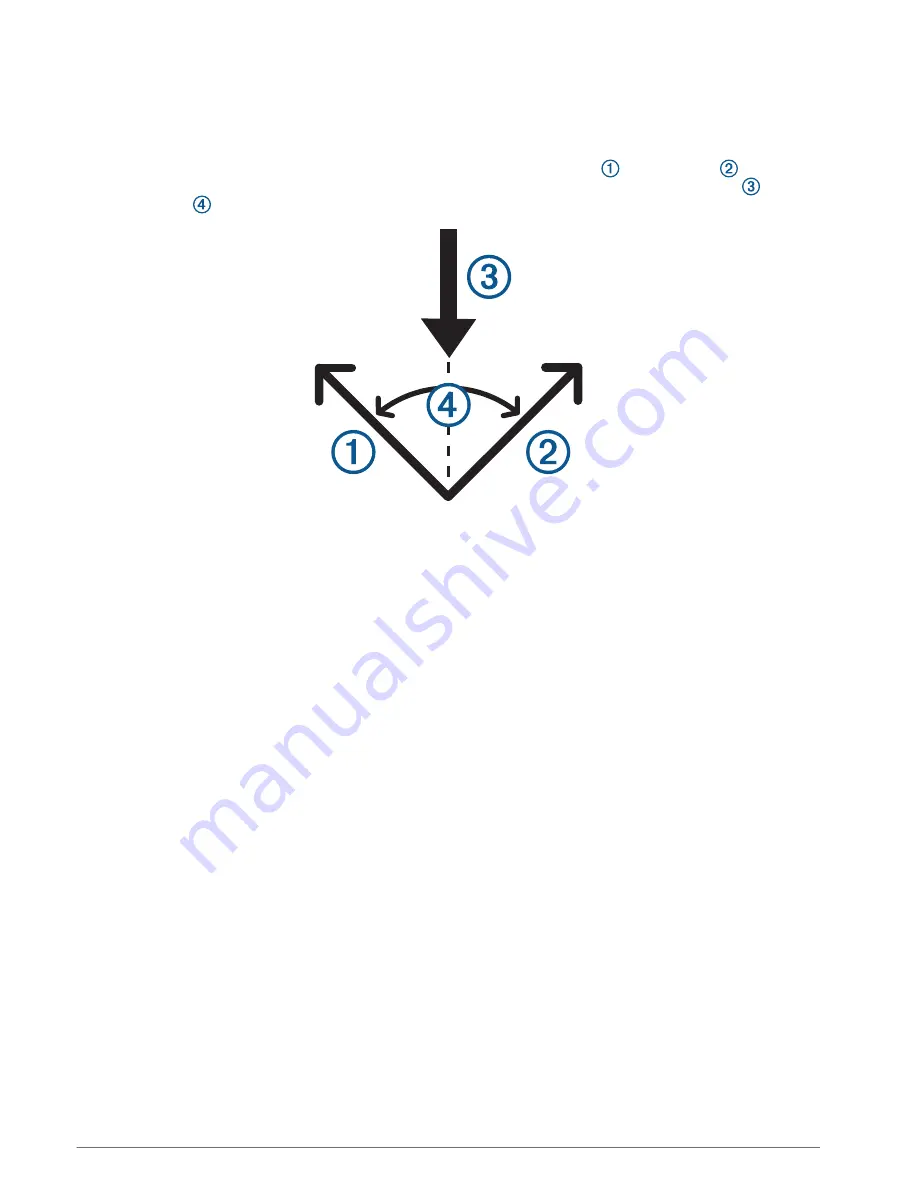
Sailing
Tack Assist
While cruising or racing into the wind, the tack assist feature can help you determine if your boat is being lifted
or headed. When you calibrate tack assist, the device captures your boat's port and starboard
course
over ground (COG) measurements, and uses the COG data to calculate the mean true wind direction and the
boat's tack angle .
The device uses this data to determine whether your boat is being lifted or headed due wind shifts.
By default, the device tack assist is set to automatic. Each time you calibrate the port or starboard COG, the
device recalibrates the opposite side and true wind direction. You can change the tack assist settings to enter a
fixed tack angle or true wind direction.
NOTE: The device uses GPS-based course over ground to determine your course in the tack assist feature, and
does not account for other factors that can affect your boat's direction, such as currents and tides.
Calibrating the Tack Assist
1 From the watch face, select MOB.
2 Select Sail Race or Sail.
3 Select UP or DOWN to view the tack assist screen.
NOTE: You may need to add the tack assist screen to the data screens for the activity (
).
4 Select MOB.
5 Select an option:
• To calibrate the starboard side, select MOB.
• To calibrate the port side, select DOWN.
TIP: If the wind is coming from the starboard side of the vessel, you should calibrate starboard. If the wind is
coming from the port side of the vessel, you should calibrate port.
6 Wait while the device calibrates the tack assist.
An arrow appears and indicates if your boat is being lifted or headed.
6
Marine Activities
Summary of Contents for QUATIX 6
Page 1: ...QUATIX 6 Owner sManual ...
Page 137: ......
Page 138: ...support garmin com GUID 3D8FCD7B 7C56 43A9 8665 5CDE4FFD7DF3 v4 August 2022 ...















































