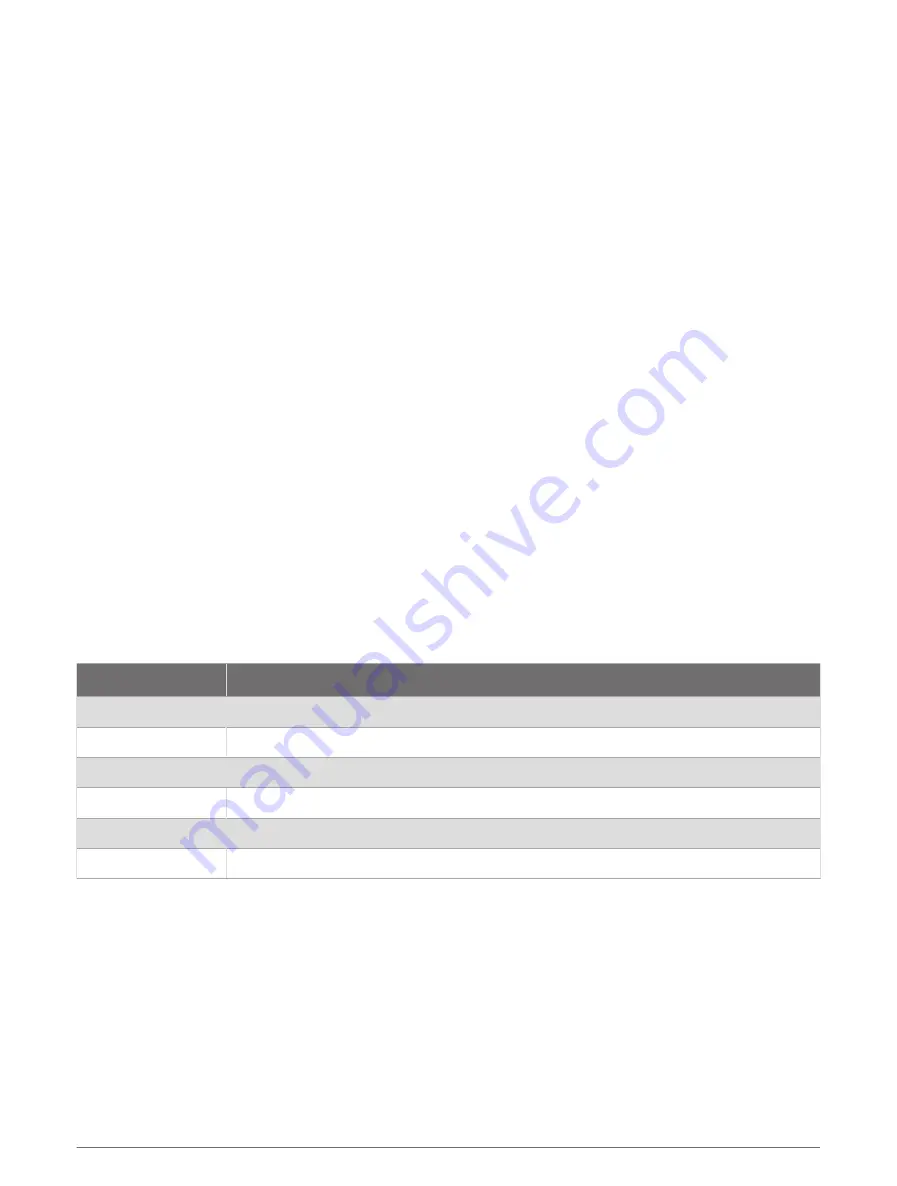
Recording Statistics
Before you can record statistics, you must enable statistics tracking (
).
1 From the scorecard, select a hole.
2 Enter the total number of strokes taken, including putts, and press START.
3 Set the number of putts taken, and press START.
NOTE: The number of putts taken is used for statistics tracking only and does not increase your score.
4 If necessary, select an option:
NOTE: If you are on a par 3 hole, fairway information does not appear.
• If your ball hit the fairway, select In Fairway.
• If your ball missed the fairway, select Missed Right or Missed Left.
5 If necessary, enter the number of penalty strokes.
Scoring Settings
Hold MENU, and select Activities & Apps > Golf > Golf Settings > Scoring.
Scoring Method: Changes the method the device uses to keep score.
Handicap Scoring: Enables handicap scoring.
Set Handicap: Sets your handicap when handicap scoring is enabled.
Show Score: Displays your total score for the round at the top of the scorecard (
).
Stat Tracking: Enables statistics tracking for the number of putts, greens in regulation, and fairways hit while
playing golf.
Penalties: Enables penalty stroke tracking while playing golf (
).
Prompt: Enables the prompt at the start of a round asking if you want to keep score.
About Stableford Scoring
When you select the Stableford scoring method (
Activities and App Settings, page 38
), points are awarded
based on the number of strokes taken relative to par. At the end of a round, the highest score wins. The device
awards points as specified by the United States Golf Association.
The scorecard for a Stableford scored game shows points instead of strokes.
Points
Strokes Taken Relative to Par
0
2 or more over
1
1 over
2
Par
3
1 under
4
2 under
5
3 under
Viewing the Wind Speed and Direction
The wind feature is a pointer that shows the wind speed and direction relative to the pin. The wind feature
requires a connection with the Garmin Golf app.
1 Press START.
2 Select Wind.
The arrow points to the wind direction relative to the pin.
Activities and Apps
31
















































