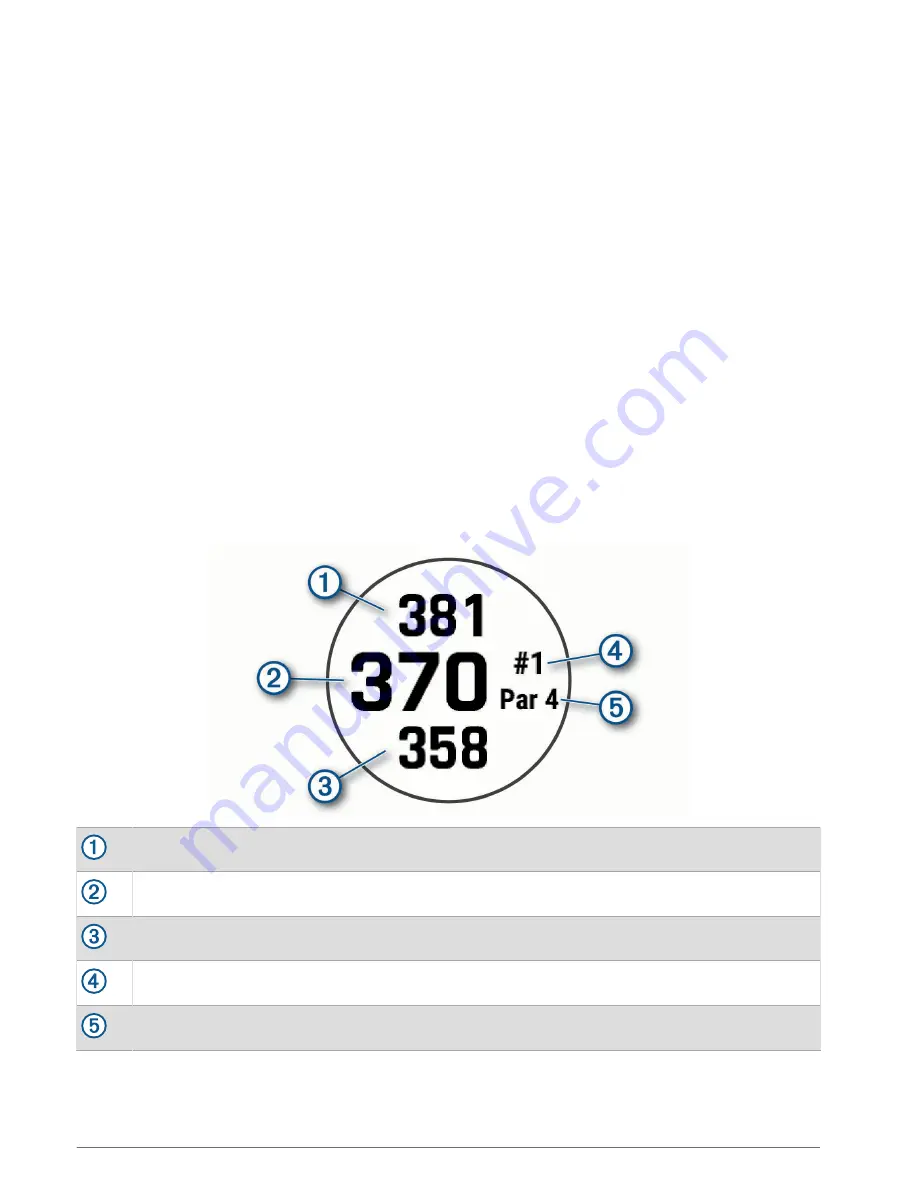
Viewing the Direction to the Pin
The PinPointer feature is a compass that provides directional assistance when you are unable to see the green.
This feature can help you line up a shot even if you are in the woods or in a deep sand trap.
NOTE: Do not use the PinPointer feature while in a golf cart. Interference from the golf cart can affect the
accuracy of the compass.
1 From the hole information screen, press START.
2 Select PinPointer.
The arrow points to the pin location.
Saving Custom Targets
While playing a round, you can save up to five custom targets for each hole. Saving a target is useful for
recording objects or obstacles that are not shown on the map. You can view the distances to these targets from
the hazards and layups screen (
).
1 Stand near the target you want to save.
NOTE: You cannot save a target that is far from the currently selected hole.
2 From the hole information screen, press START.
3 Select Custom Targets.
4 Select a target type.
Big Numbers Mode
You can change the size of the numbers on the hole information screen.
Hold MENU, select the activity settings, and select Big Numbers.
The distance to the back of the green
The distance to the middle of the green or selected pin position
The distance to the front of the green
The current hole number
The par for the current hole
32
Activities and Apps
















































