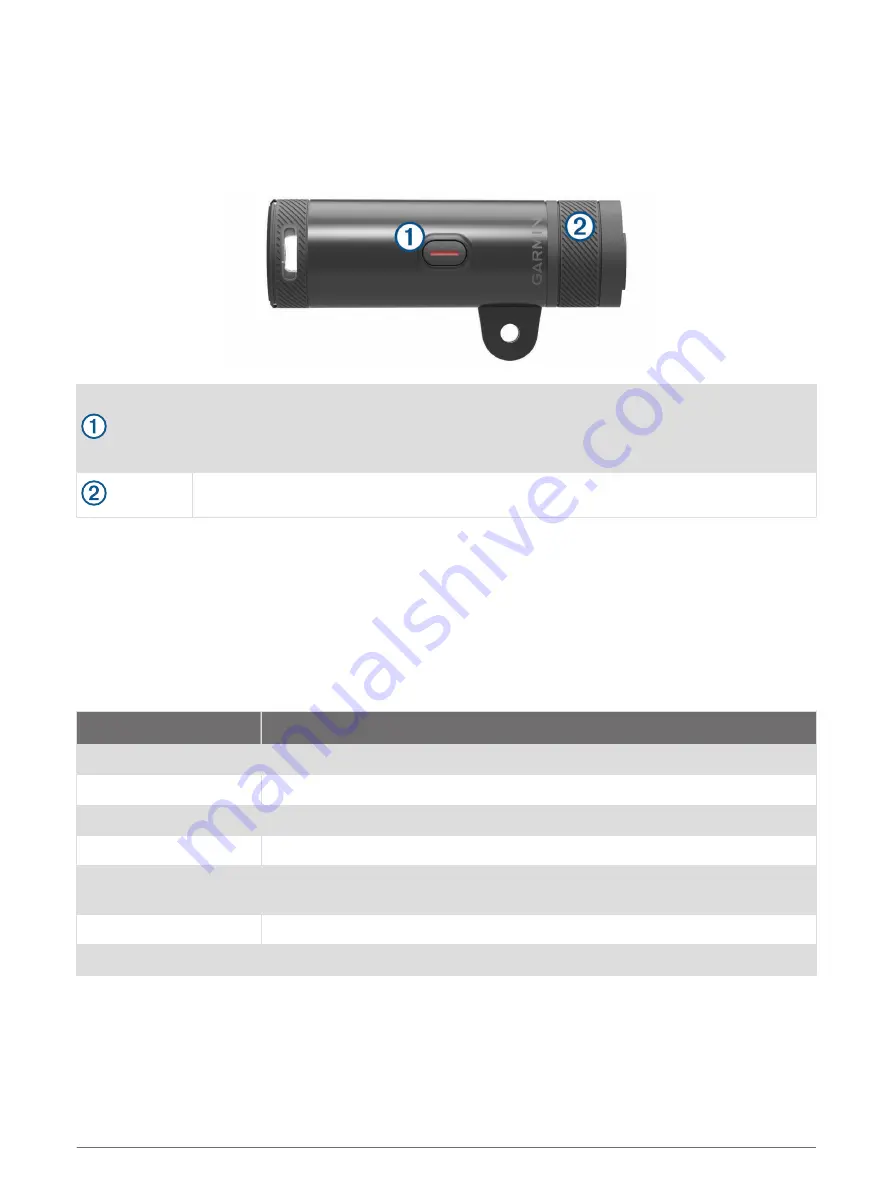
The lever must be flush with the base.
9 Adjust the headlight angle, and use the 4 mm hex key to tighten the screw.
NOTE: You should check the tightness of the screw periodically.
Device Overview
Device key
Hold for 1 sec. to turn the device on.
Hold for 2 sec. to turn the device off.
Hold to enter pairing mode (
Pairing Your Bike Light with Your Edge 830 or 1030, page 7
).
Select to change operating modes.
Status LED View device status (
Bike Light Status LEDs, page 6
).
Turning On the Device
1 Hold the device key for 1 second.
The first time you turn on the device, it enters pairing mode. The status LED flashes purple. The device can
be paired with a wireless remote or Edge device.
2 Hold the device key for 2 seconds to turn off the device.
The next time you turn on the device, it is in high intensity mode.
Bike Light Status LEDs
LED Activity
Status
Solid red
An error occurred while charging, or the device shut down to prevent overheating.
Flashing red
The battery is low.
Flashing green
The battery is charging.
Solid green
Charging is complete.
Flashing blue
The device is in smart mode and can be controlled by a paired wireless remote or
Edge device.
Flashing purple
The device is in pairing mode.
Alternating blue and green The device is uploading software.
Device Settings
You can remotely control your Varia devices and customize settings using your compatible Edge device. This
section contains instructions for the Edge 830 and 1030 devices. Other compatible Edge devices use similar
settings.
6
Device Settings




































