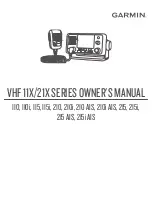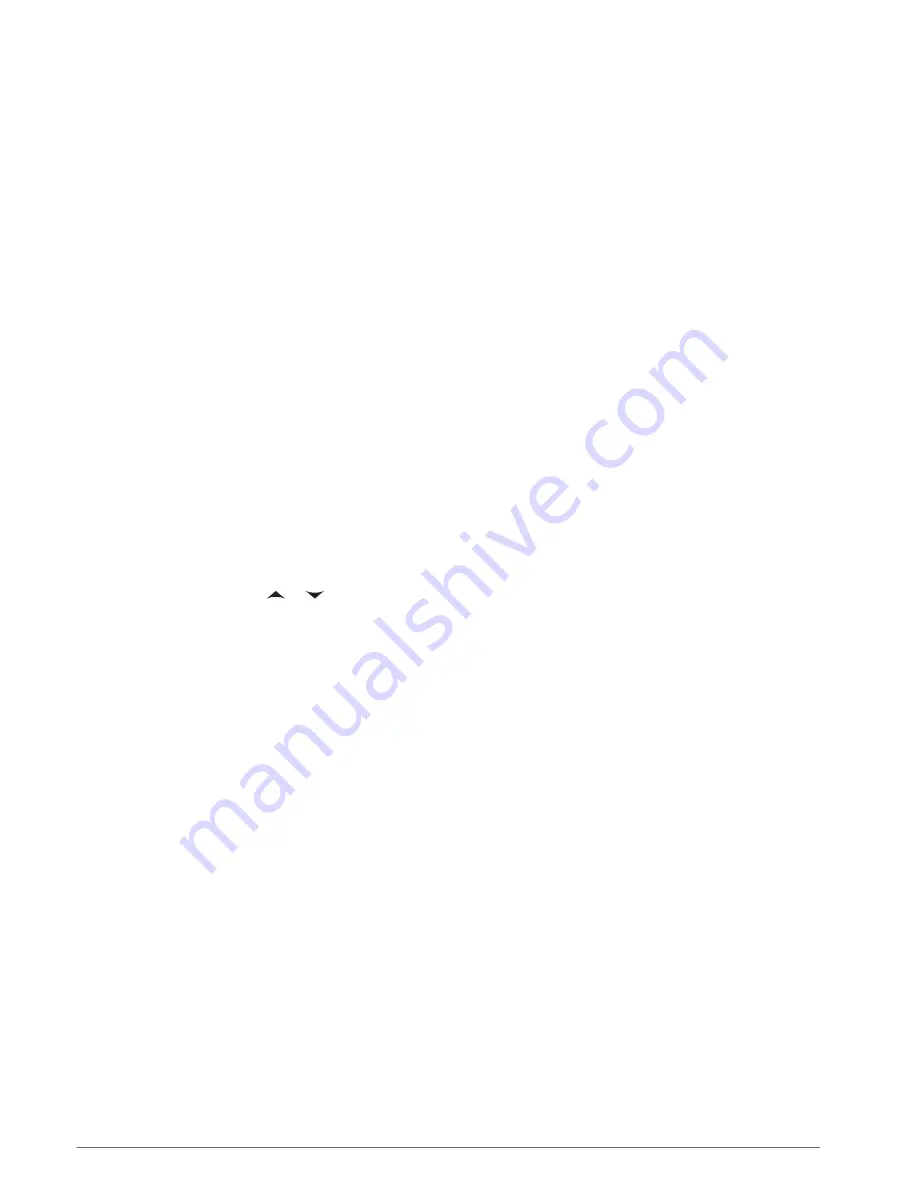
Monitoring Multiple Channels
Before you can monitor multiple channels, you must turn off ATIS (
Automatic Transmitter Identification System,
).
You can monitor priority channels and the currently selected channel for broadcasting activity. Channel 16 is the
first-priority channel on your radio. Channel 9 is the default second-priority channel. You can program a different
channel as your second-priority channel (
Selecting a Different Second-Priority Channel, page 8
).
Select WATCH.
Monitoring Two Channels
You can monitor your current channel and channel 16 at the same time.
Select WATCH > DUAL.
DUAL WATCH and the channels you are monitoring appear on the screen. For example, DUAL WATCH CH:,
and 16 + 9.
Monitoring Three Channels
You can monitor your current channel, channel 16, and your second-priority channel at the same time.
Select WATCH > TRI.
TRI WATCH, your current channel, channel 16, and your second-priority channel appear on the screen. For
example, TRI WATCH CH:, and 75 + 16 + 9.
Selecting a Different Second-Priority Channel
You can select a channel other than channel 9 as your second-priority channel.
1 Select MENU > CHANNEL > 2ND PRIORITY.
2 Select an option:
• On the radio, turn the SELECT dial to the preferred channel.
• On the handset, select or
to find the preferred channel.
3 Select OK.
Switching to Priority Channels
You can quickly switch between your current working channel and a priority channel. When you change to a
priority channel, the transmit power is set to high (25 W) automatically, and when you change back to your
current channel, the transmit-power setting is restored.
On North American models, you can quickly switch between channel 16, your second-priority channel, and your
original channel using the 16/9 key.
On International models, you can quickly switch between channel 16 and your original channel using the 16+
key.
1 To switch from your current channel to channel 16, select 16/9 or 16+.
The transmit power changes to high (25 W) automatically. You can select HI/LO > 1W to change the transmit
power to low (1 W).
2 On North American models, select 16/9 to switch to your second-priority channel.
3 Select 16/9 or 16+ to return to your previous channel and transmit-power setting.
8
Basic Operation