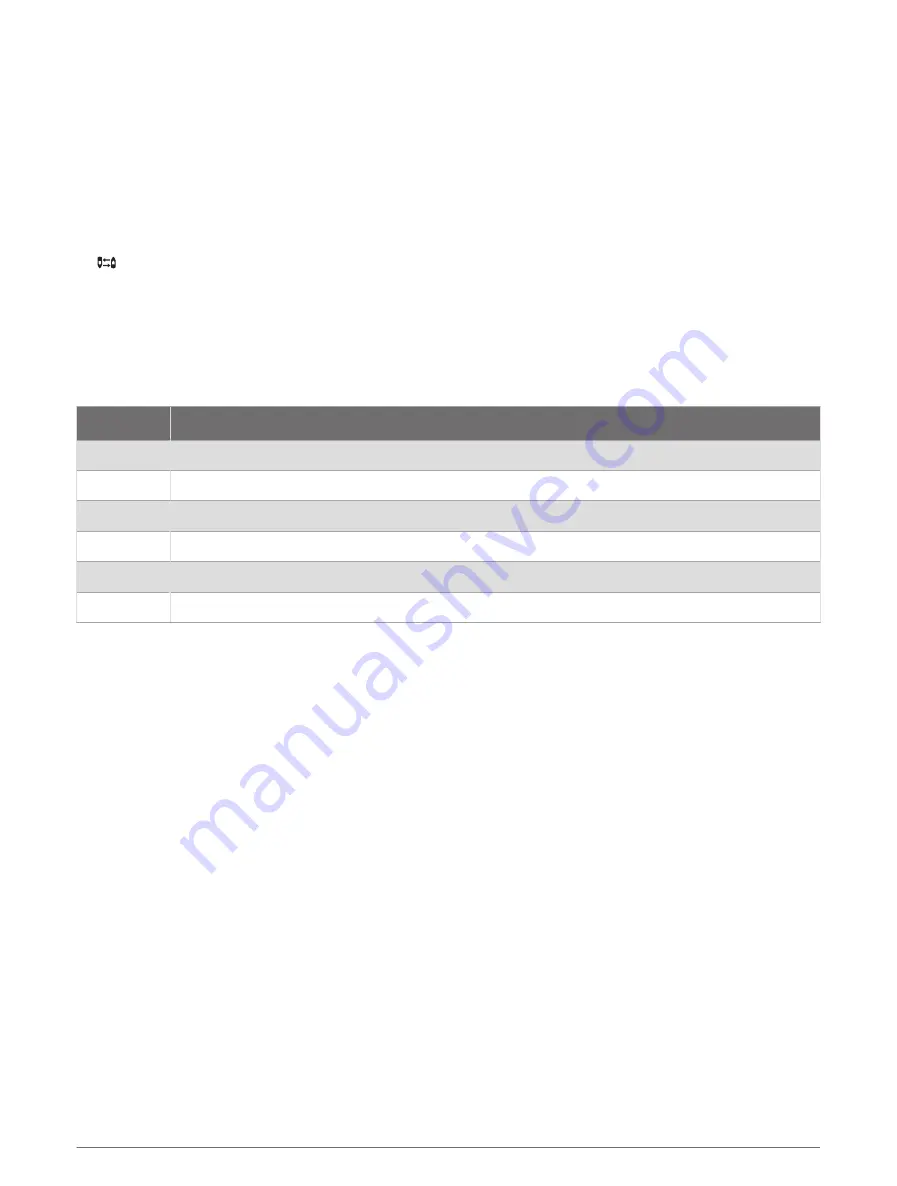
Selecting Vessels and Activating Position Tracking
Before you can use position tracking, you must have at least one vessel saved in the directory (
).
1 Select DSC > POS. TRACKING > ADD ENTRY.
2 Select the vessels you want to track.
You can track the position of up to three vessels at one time. If you select a fourth vessel, the radio sounds
an error tone, and you must remove a vessel before you can add a new one.
3 Select BEGIN TRACKING.
appears on the screen when the radio tracks vessels.
Position-Tracking Polling Interval Sequence
Regulations allow transmission of one position-request call every five minutes. When tracking more than one
vessel, the radio alternates calling each vessel in the list at five-minute intervals. If a vessel does not respond to
five consecutive position-request calls, the radio removes the vessel from the position-tracking list.
You can use this table to better understand how the time interval is applied to the vessels in the position-
tracking list.
Vessel
Time
Ship 1
0 minutes (immediately when starting position tracking)
Ship 2
5 minutes
Ship 3
10 minutes
Ship 1
15 minutes
Ship 2
20 minutes
Ship 3
25 minutes
Viewing and Deactivating Vessels on the Position Tracking List
You can deactivate vessels that you want to keep in the tracking list, but do not want to actively track.
1 Select DSC > POS. TRACKING > VESSELS.
2 Select a vessel.
3 Select OFF.
Deleting a Vessel From the Position Tracking List
You can delete vessels from the tracking list that you don't plan to track in the future.
1 Select DSC > POS. TRACKING > DELETE.
2 Select a vessel.
3 Select YES.
Digital Selective Calling
17














































