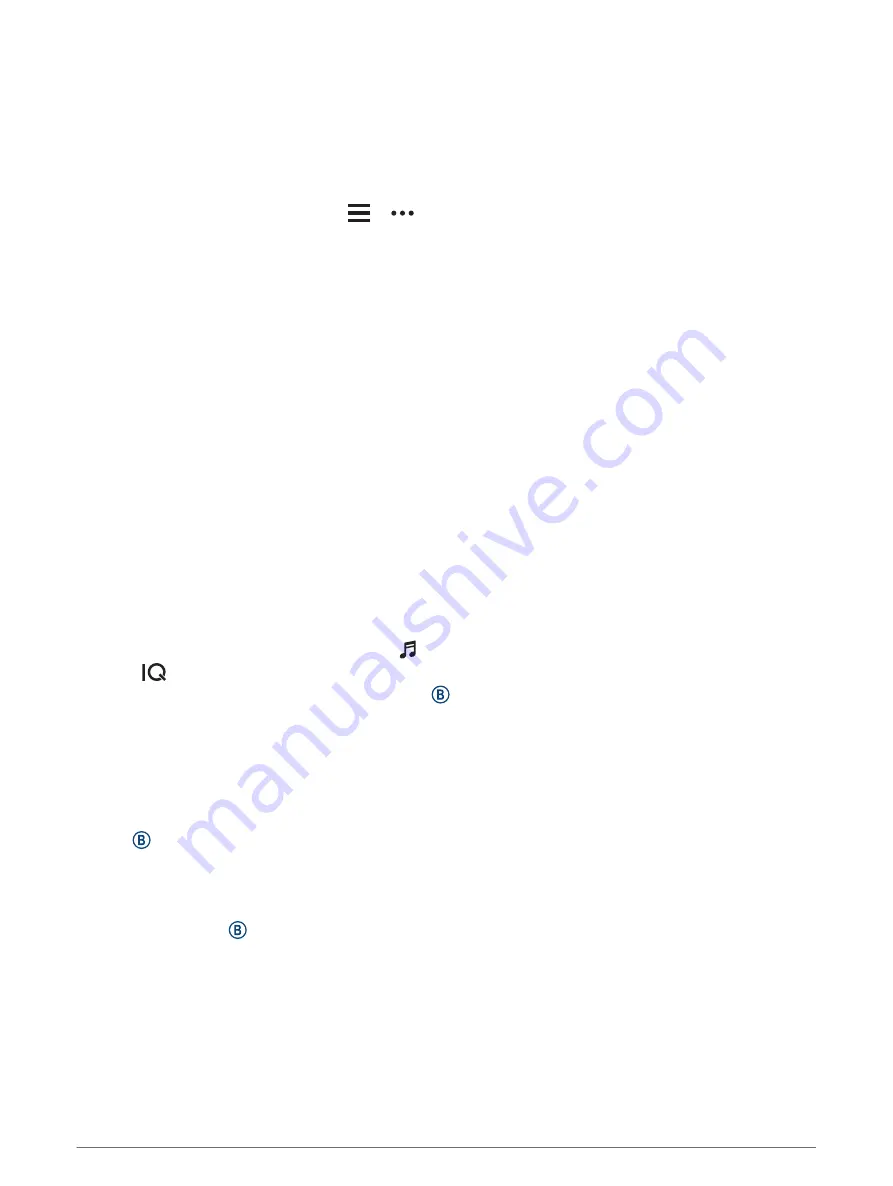
Connecting to a Wi
‑
Fi Network
You must connect your device to the Garmin Connect app on your smartphone or to the Garmin Express
™
application on your computer before you can connect to a Wi‑Fi network.
To sync your device with a third-party music provider, you must connect to Wi‑Fi. Connecting the device to a
Wi‑Fi network also helps to increase the transfer speed of larger files.
1 Move within range of a Wi‑Fi network.
2 From the Garmin Connect app, select
or
.
3 Select Garmin Devices, and select your device.
4 Select General > Wi-Fi Networks > Add a Network.
5 Select an available Wi‑Fi network, and enter the login details.
Music
NOTE: This section is about three different music playback options.
• Third-party provider music
• Personal audio content
• Music stored on your phone
On a vívoactive device, you can download audio content to your device from your computer or from a third-
party provider, so you can listen when your smartphone is not nearby. To listen to audio content stored on your
device, you must connect headphones with Bluetooth technology.
You can also control music playback on your paired smartphone using your device.
Connecting to a Third-Party Provider
Before you can download music or other audio files to your watch from a supported third-party provider, you
must connect the provider to your device.
Some third-party music provider options are already installed on your device. For more options, you can
download the Connect IQ app.
1 From the controls menu on the device, select .
2 Select
.
NOTE: If you want to set up another provider, hold , and select Music Providers > Add Provider.
3 Select the name of the provider, and follow the on-screen instructions.
Downloading Audio Content from a Third-Party Provider
Before you can download audio content from a third-party provider, you must connect to a Wi‑Fi network
(
Connecting to a Wi‑Fi Network, page 7
).
1 Open the music controls.
2 Hold .
3 Select Music Providers.
4 Select a connected provider.
5 Select a playlist or other item to download to the device.
6 If necessary, select until you are prompted to sync with the service.
NOTE: Downloading audio content can drain the battery. You may be required to connect the device to an
external power source if the battery is low.
Music
7














































