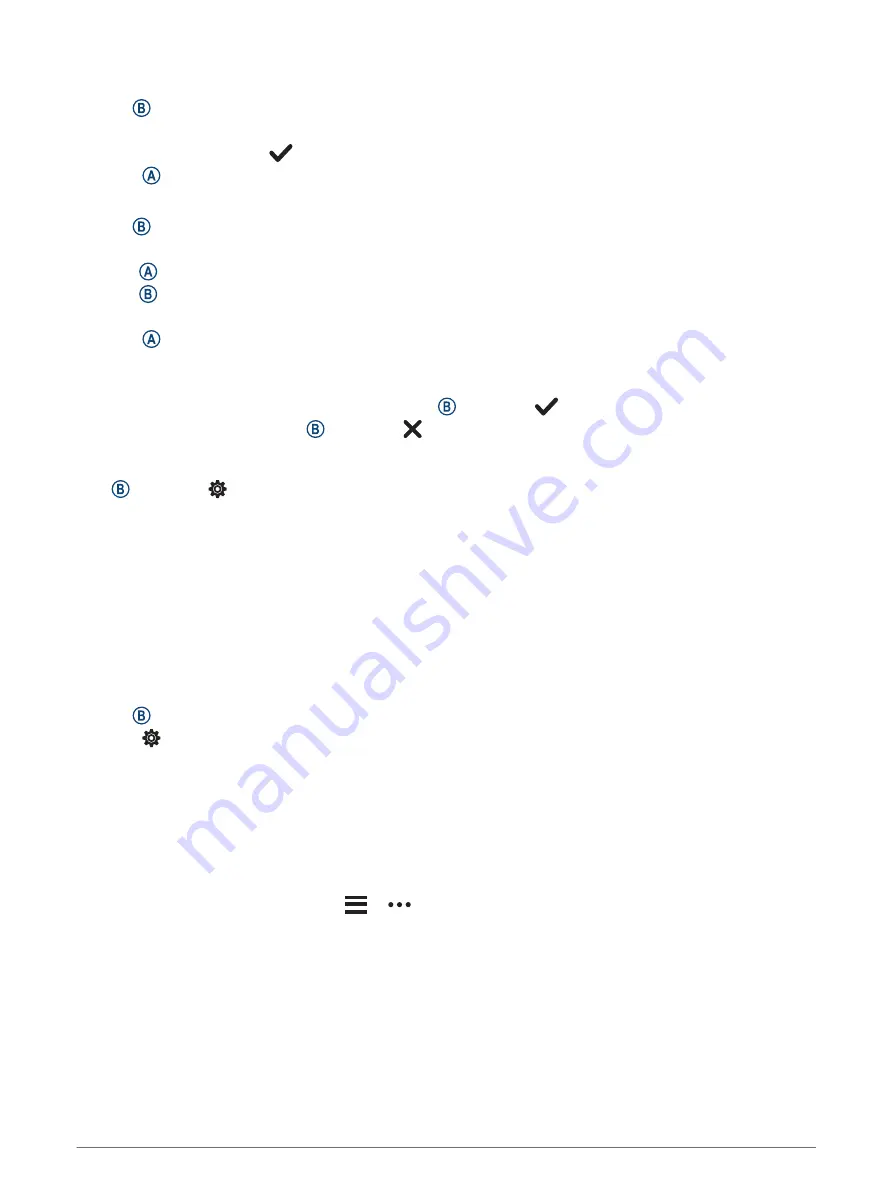
Starting the Countdown Timer
1 Hold .
2 Select Clocks > Timer.
3 Enter the time, and select
.
4 Select .
Using the Stopwatch
1 Hold .
2 Select Clocks > Stopwatch.
3 Press to start the timer.
4 Press to restart the lap timer.
The total stopwatch time continues running.
5 Select to stop the timer.
6 Select an option:
• To reset the timer, swipe down.
• To save the stopwatch time as an activity, press , and select
.
• To exit the stopwatch, press , and select .
Backlight Settings
Hold , and select > System > Backlight.
Mode: Sets the backlight to turn on when you interact with the device, which includes receiving a notification or
using the buttons or touchscreen.
Brightness: Sets the brightness level of the backlight.
Timeout: Sets the length of time before the backlight turns off.
Gesture: Sets the backlight to turn on when you rotate your wrist toward your body to view the device. You can
use the Only During Activity option to use this feature only during timed activities. You can also adjust the
gesture sensitivity to turn on the backlight more or less often.
Changing the Units of Measure
You can customize units of measure for distance, pace and speed, elevation, weight, height, and temperature.
1 Hold .
2 Select > System > Units.
3 Select a measurement type.
4 Select a unit of measure.
Garmin Connect Settings
You can change your device settings from your Garmin Connect account, using either the Garmin Connect app
or the Garmin Connect website. Some settings are available only using your Garmin Connect account and
cannot be changed on your device.
• From the Garmin Connect app, select
or
, select Garmin Devices, and select your device.
• From the devices widget in the Garmin Connect application, select your device.
After customizing settings, sync your data to apply the changes to your device (
,
Using Garmin Connect on Your Computer, page 38
).
Wireless Sensors
Your device can be used with wireless ANT+ or Bluetooth sensors. For more information about compatibility
and purchasing optional sensors, go to
.
Wireless Sensors
45
















































