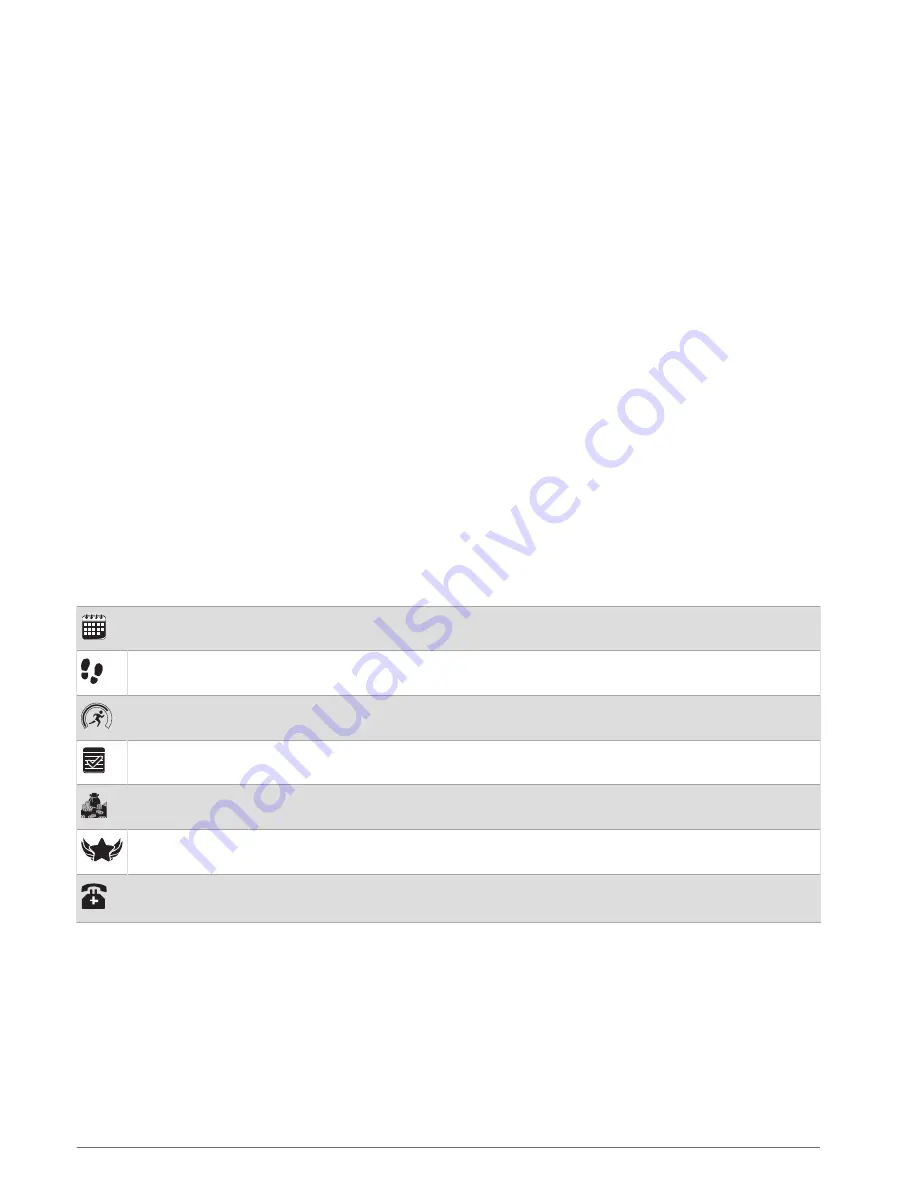
Garmin Jr. App
The free Garmin Jr. app lets you track your children's daily activity and chore progress.
Activity tracking: Allows you to track your children's daily steps, active minutes, timed activities, and sleep data.
Adventure map: Allows you to view your children's progress each day they reach the 60 minute activity goal,
revealing adventures.
Challenges: Allows you to compare steps for the whole family and connections from your Garmin Connect
community.
Chore progress: Allows you to create and manage chores, award coins for chore completion, and redeem coins
for custom rewards.
More: Allows you to customize your family, update app settings, and view help topics and about information.
Rewards: Allows you to create rewards and redeem coins for rewards.
Settings: Allows you to customize the watch and user settings, including alert tones, emergency contact
information, profile pictures, and more.
Sleep tracking: Allows you to view your child's sleep statistics.
Stats: Allows you to view your child's active minutes and steps records.
Steps: Allows you to view your child's step data.
Garmin Connect
At least one parent must have a Garmin Connect account to use the Garmin Jr. app. To sign up for a free
account, go to
. Your Garmin Connect account gives you the tools to track, analyze,
share, and encourage each other. Record the events of your active lifestyle and participate in family challenges
by connecting a compatible activity tracker with your Garmin Connect account.
Icons
Icons represent the watch features. You can press the button to scroll through the features.
The current date. The watch updates the time and date when you send data to your phone.
The total number of steps taken for the day.
The total number of active minutes for the day and progress toward the 60 minute activity goal.
The number of chores completed and assigned for the day.
The total number of coins earned.
New level. You can earn moves and complete missions on the adventure map.
Emergency contact information. The ICE (in case of emergency) page appears after you set it up in the
Garmin Jr. app.
Activity Goal
To improve children's health, organizations such as the U.S. Centers for Disease Control and Prevention
recommend at least 60 minutes of physical activity each day. This can include moderate intensity activity,
such as brisk walking, or vigorous intensity activity, such as running.
The watch encourages children to be active by displaying their progress toward the 60 minute daily goal.
2
Introduction




































