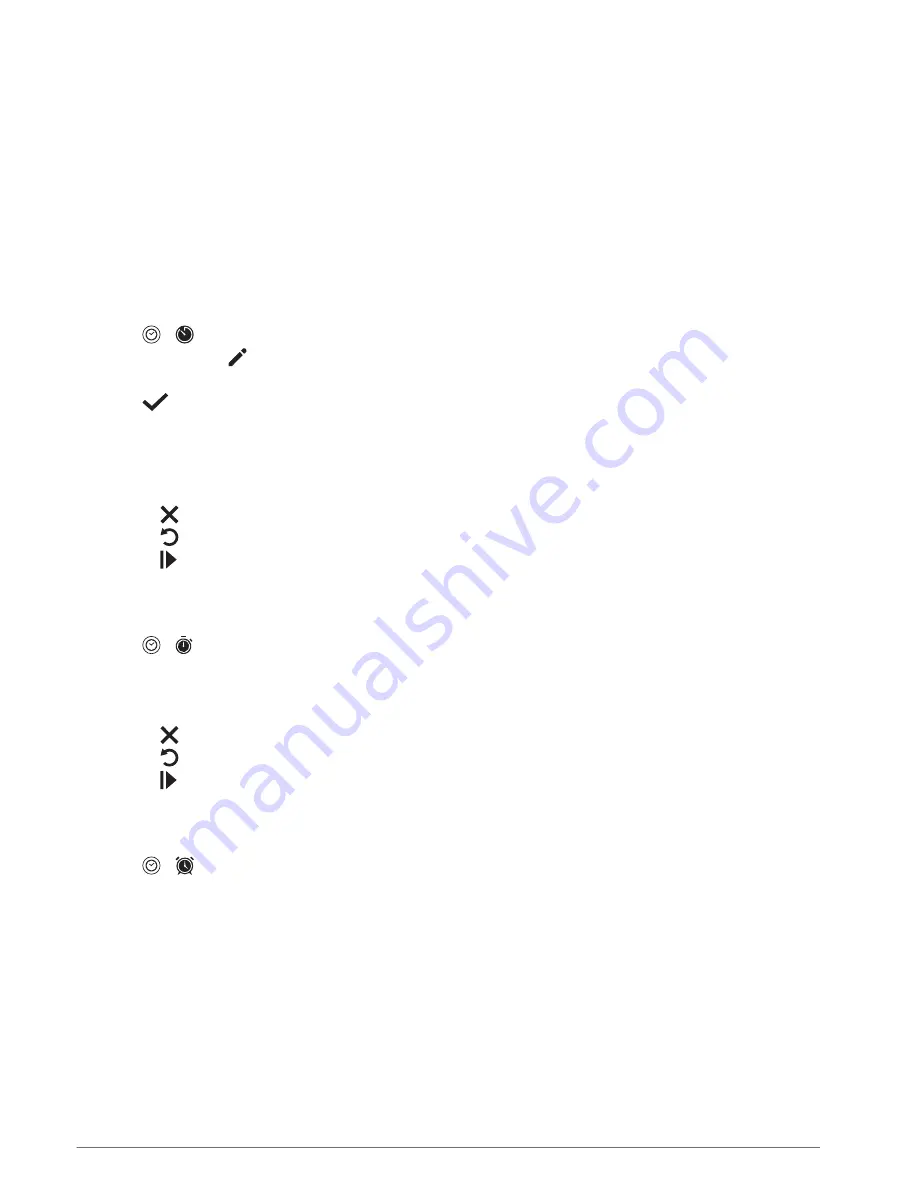
Changing Your Garmin Pay Passcode
You must know your current passcode to change it. If you forget your passcode, you must reset the Garmin Pay
feature for your vívomove Trend watch, create a new passcode, and reenter your card information.
1 From the vívomove Trend device page in the Garmin Connect app, select Garmin Pay > Change Passcode.
2 Follow the on-screen instructions.
The next time you pay using your vívomove Trend watch, you must enter the new passcode.
Clocks
Starting the Countdown Timer
1 Hold the touchscreen to view the menu.
2 Select >
.
3 If necessary, select to edit the time.
4 Swipe up or down to set the hours, minutes, and seconds.
5 Select
.
A screen appears showing the countdown time.
6 Double-tap the touchscreen to start the timer.
7 Double-tap the touchscreen to stop the timer.
8 Select an option:
• Select to exit the timer.
• Select to reset the timer.
• Select to resume the timer.
Using the Stopwatch
1 Hold the touchscreen to view the menu.
2 Select > .
3 Double-tap the touchscreen to start the timer.
4 Double-tap the touchscreen to stop the timer.
5 Select an option:
• Select to exit the timer.
• Select to reset the timer.
• Select to resume the timer.
Using the Alarm Clock
1 Hold the touchscreen to view the menu.
2 Select >
> Add.
3 Follow the on-screen instructions to set the alarm time.
4 If necessary, select an option:
• Select Status to turn the alarm on or off.
• Select Time to edit the alarm time.
• Select Repeat to set the frequency of the alarm, such as daily or on weekends.
• Select Delete to delete the alarm.
18
Clocks
















































