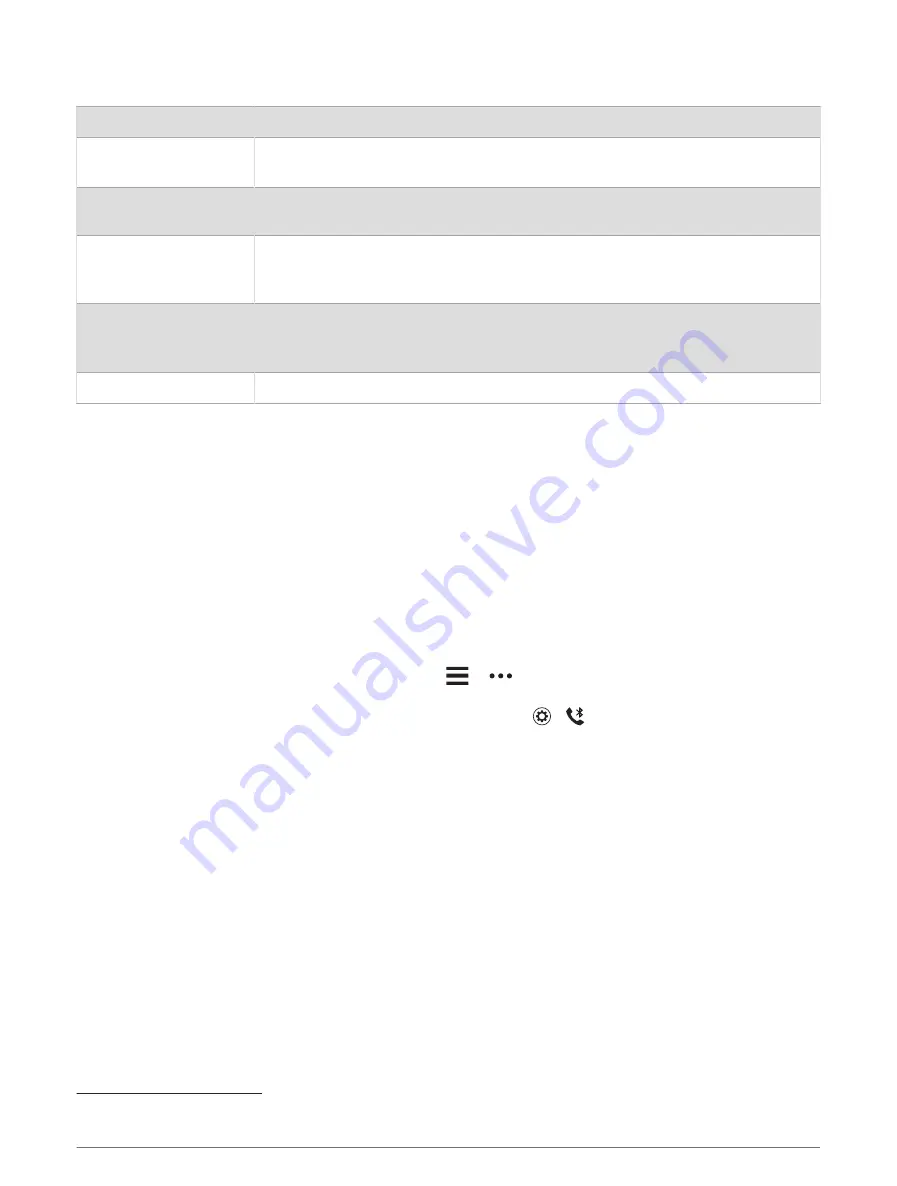
Specifications
Battery type
Rechargeable, built-in lithium-ion battery
Battery life
Up to 5 days in smart mode
Up to 1 additional day in watch mode
Operating temperature
range
From -10º to 55ºC (from 14º to 131ºF)
Charging temperature
range
From 0º to 45ºC (from 32º to 113ºF) with the USB charger
From 0º to 32ºC (from 32º to 90ºF) with a compatible, Qi certified wireless charger
(not included)
Wireless frequency
2.4 GHz @ 2.43 dBm maximum
13.56 MHz @ -48.2 dBm maximum
0.1483 MHz @ -45.8 dBm maximum
Water rating
5 ATM
1
Troubleshooting
Is my phone compatible with my watch?
The vívomove Trend watch is compatible with phones using Bluetooth technology.
for Bluetooth compatibility information.
My phone will not connect to the watch
• Bring the watch within range of your phone.
• If your watch is already paired, turn Bluetooth technology off on both your watch and phone, and turn it back
on.
• If your watch is not paired, enable Bluetooth technology on your phone.
• On your phone, open the Garmin Connect app, select
or
, and select Garmin Devices > Add Device to
enter pairing mode.
• On your watch, hold the touchscreen to view the menu, and select >
> Pair Phone to enter pairing
mode.
My watch does not display the correct time
The watch updates the time and date when you sync it. You should sync your watch to receive the correct time
when you change time zones, and to update for daylight saving time.
If the watch hands do not match the digital time, you should align them manually (
).
1 Confirm that the time is set to automatic (
).
2 Confirm that your computer or phone displays the correct local time.
3 Select an option:
• Sync your watch to a computer (
Syncing Your Data with Your Computer, page 23
).
• Sync your watch to a phone (
Syncing Your Data with the Garmin Connect App, page 23
).
The time and date are updated automatically.
1
The device withstands pressure equivalent to a depth of 50 m. For more information, go to
Troubleshooting
29








































