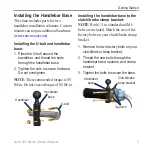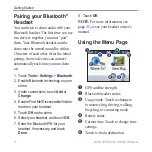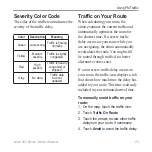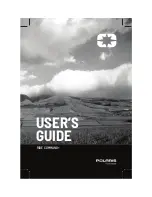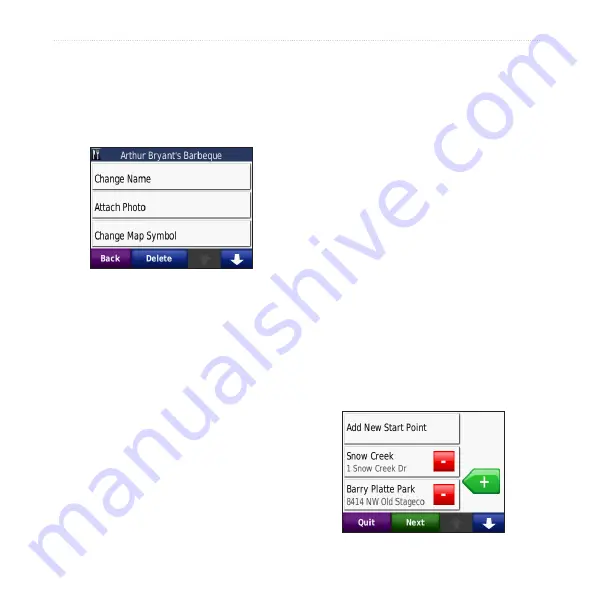
zūmo 200 Series Owner’s Manual
Where To?
Editing Saved Places
1. Touch
Where To?
>
Favorites
.
2. Touch the location you want to edit.
3. Touch
Edit
.
4. Select an item to edit.
Extras
For information about extras such as
safety camera information, see
.
Using Custom routes
Touch
Where To?
>
Custom Routes
.
Select the route you want to take, and
touch
Go!
.
Creating a Custom route
Use your zūmo to create and save custom
routes before your next trip. You can save
up to 10 custom routes.
1. Touch
Where To?
(or
Tools
) >
Custom routes
>
new
.
2. Touch
Add new Start Point
.
3. Find a location as your starting point,
and touch
Select
.
4. Touch
Add new End Point
.
5. Find a location as your ending point,
and touch
Select
.
Summary of Contents for Zumo 200 Series
Page 1: ...z mo 200 series owner s manual for use with the z mo 220...
Page 57: ......