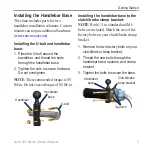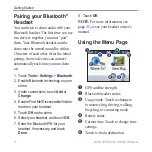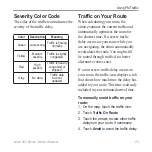zūmo 200 Series Owner’s Manual
Where To?
6. Touch
to add another location
to your custom route. Touch to
remove a location.
7. Touch
next
to calculate your custom
route and view it on the map.
8. Touch
Save
to save the custom route
and exit.
Editing Custom routes
1. Touch
Where To?
(or
Tools
) >
Custom routes
.
2. Select the route you want to edit.
3. Touch
Edit
.
4. Select an item to edit.
Entering Coordinates
If you know the geographic coordinates
of your destination, you can use your
zūmo to navigate to your destination
using the latitude and longitude
coordinates (or other coordinate formats).
This can be especially helpful when
geocaching. For information about
geocaching, go to
.
1. Touch
Where To?
>
Coordinates
.
2. Touch
Format
to change the type of
coordinates. Because different maps
and charts use different position
formats, the zūmo allows you to select
the correct coordinate format for the
type of map you are using.
3. Enter the coordinates, and touch
Done
.
Summary of Contents for Zumo 200 Series
Page 1: ...z mo 200 series owner s manual for use with the z mo 220...
Page 57: ......