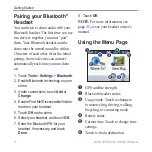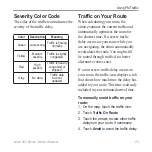zūmo 200 Series Owner’s Manual
2
Managing Files
Managing Files
You can store files, such as JPEG image
files and GPX route files, in the internal
memory on the zūmo or on a microSD
card.
NOTE
: The zūmo is not compatible with
Windows
®
95, 98, Me, or Windows NT
®
.
It is also not compatible with Mac
®
OS
10.3 and earlier.
Supported File Types
JPEG, JPG, PNG, BMP, and GIF
image files: see
Maps, routes, and waypoints files
from MapSource
®
GPI custom POI files from the
Garmin POI Loader: see
•
•
•
Loading Files
Mini-USB
connector
under the
weather
cap
microSD
card slot
under the
battery
Release
key: Slide
up to open
the battery
cover.
Inserting a microSD Card
(Optional)
1. Slide the release key up to open
the battery cover on the back of the
zūmo.
2. Remove the battery.
3. To insert or remove the card, press it
in until it clicks.
4. Replace the battery.
Summary of Contents for Zumo 200 Series
Page 1: ...z mo 200 series owner s manual for use with the z mo 220...
Page 57: ......