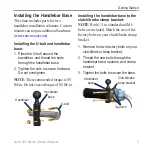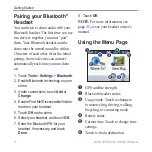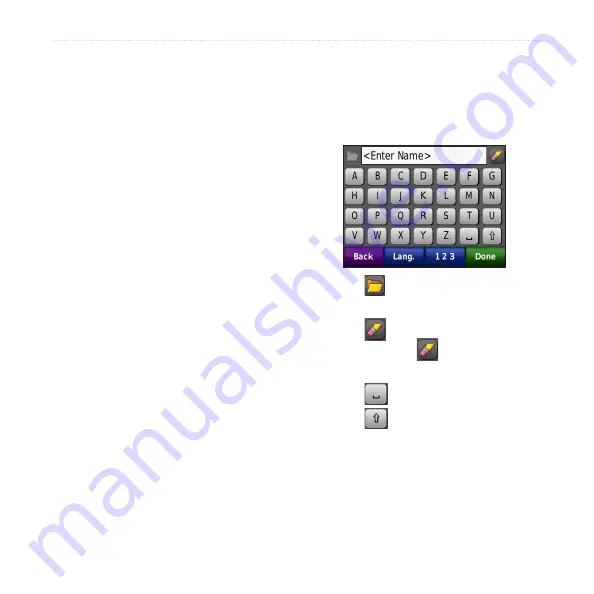
zūmo 200 Series Owner’s Manual
Where To?
Changing Your Home
Location
To change your home location, you must
first delete it from Favorites.
1. Touch
Where To?
>
Favorites
.
2. Select your home.
3. Touch
Home
>
Edit
>
Delete
>
Yes
.
After you delete your home location,
reset it by following the steps on
.
Finding a Place by
Spelling the name
If you know the name of the location you
are looking for, you can spell it using the
on-screen keyboard. You can also enter
letters contained in the name to narrow
the search.
1. Touch
Where To?
>
Points of
Interest
>
Spell name
.
2. Using the on‑screen keyboard, enter
letters in the name. Touch
Done
.
Using the On‑Screen
Keyboard
When an on-screen keyboard appears,
touch a letter or number to enter it.
Touch to view a list of recently
found search words.
Touch to delete a character.
Touch and hold to erase the
entire entry.
Touch
to add a space.
Touch
to switch between
uppercase and lowercase characters.
Touch
Lang.
to select the keyboard
language mode.
Touch
123
to enter special characters,
such as punctuation marks.
•
•
•
•
•
•
Summary of Contents for Zumo 200 Series
Page 1: ...z mo 200 series owner s manual for use with the z mo 220...
Page 57: ......