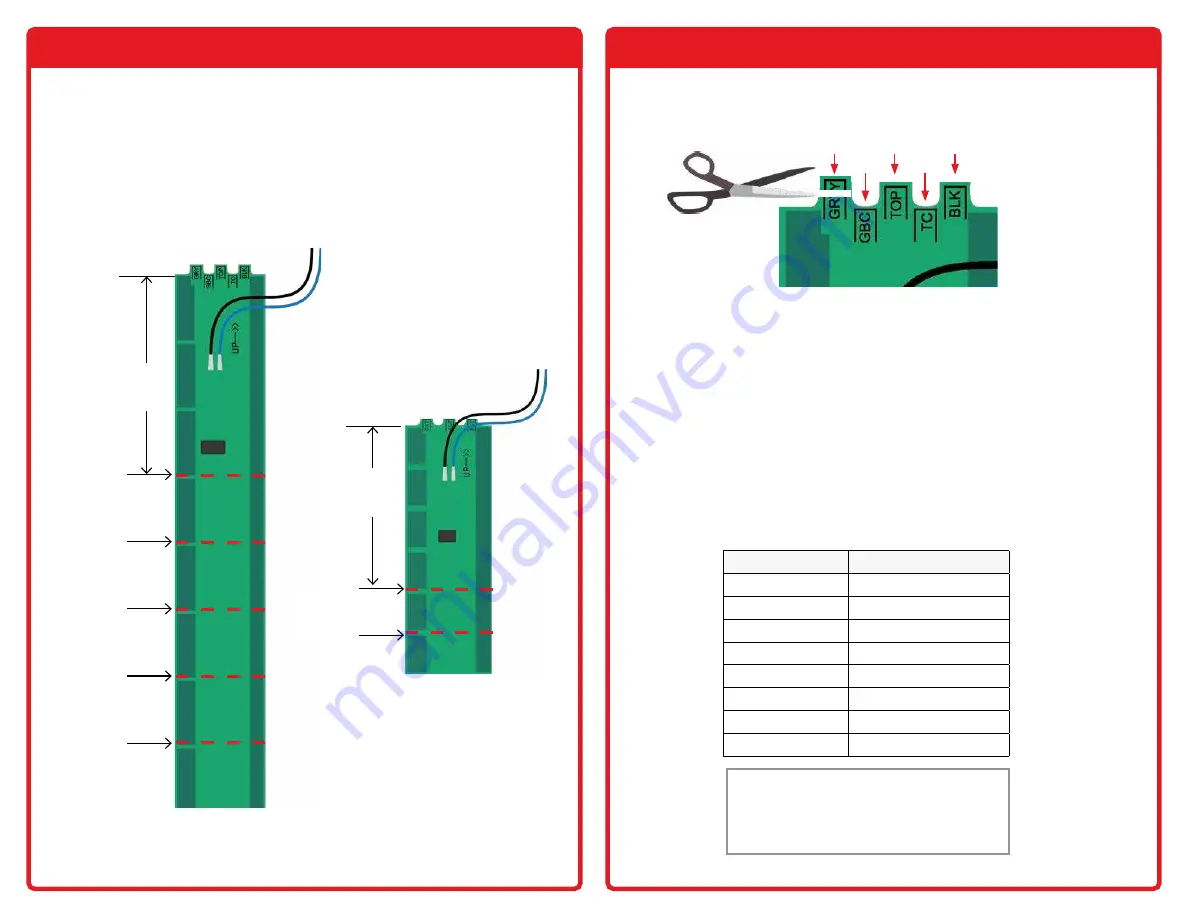
Page 5
SeeLeveL Sender Installation Manual 710-JS / 710-ES / 710-SS
CUTTING SENDERS
The senders need to be cut to the required length to match the height of
the measurable space of the tank.
The cut must be between the sender segmented pads. Senders have a
minimum length they can be cut. The minimum length for the 710-ES and
710-SS is after the first three segmented pads and the 710-JS minimum is
four segmented pads. Once this has been determined, cut the sender with
a pair of scissors.
3 pad
Minimum
length
Only cut
between
pads
PROGRAMMING THE SENDERS
Senders are programmed by cutting off the tabs at the top of each sender
to tell it which tank it will be mounted on, or if in a stacked configuration,
whether they are on the top or bottom. A pair of scissors or a hole punch
can be used to cut the sender tabs.
The senders can be programmed for FRESH, GREY, BLACK, and GALLEY
tanks. The tabs are labeled at the top to show you which tab or tabs to
cut for which tanks. Cut the middle tab labeled "TOP" for double-stacking
senders (top sender only).
TANK TYPE
TABS TO CUT
FRESH
No tab cut
GREY
GRY
BLACK
BLK
GALLEY
GRY + TOP
FRESH TOP
TOP
GREY TOP
GRY + TOP
BLACK TOP
BLK + TOP
GALLEY TOP
see note
For examples of programming for each tank types refer to the table
at the bottom and the illustrations on the next page
.
TABS
GRY
BLK
TOP
GBC
TC
W
NOTE: For systems that have a Galley
button.
Cut the GRY and the TOP tabs. The
GALLEY and the GREY tanks can only have one
sender, so no programming is possible for the
number of senders.
4 pad
Minimum
length
Only cut
between
pads
710-ES & 710-SS
710-JS






























