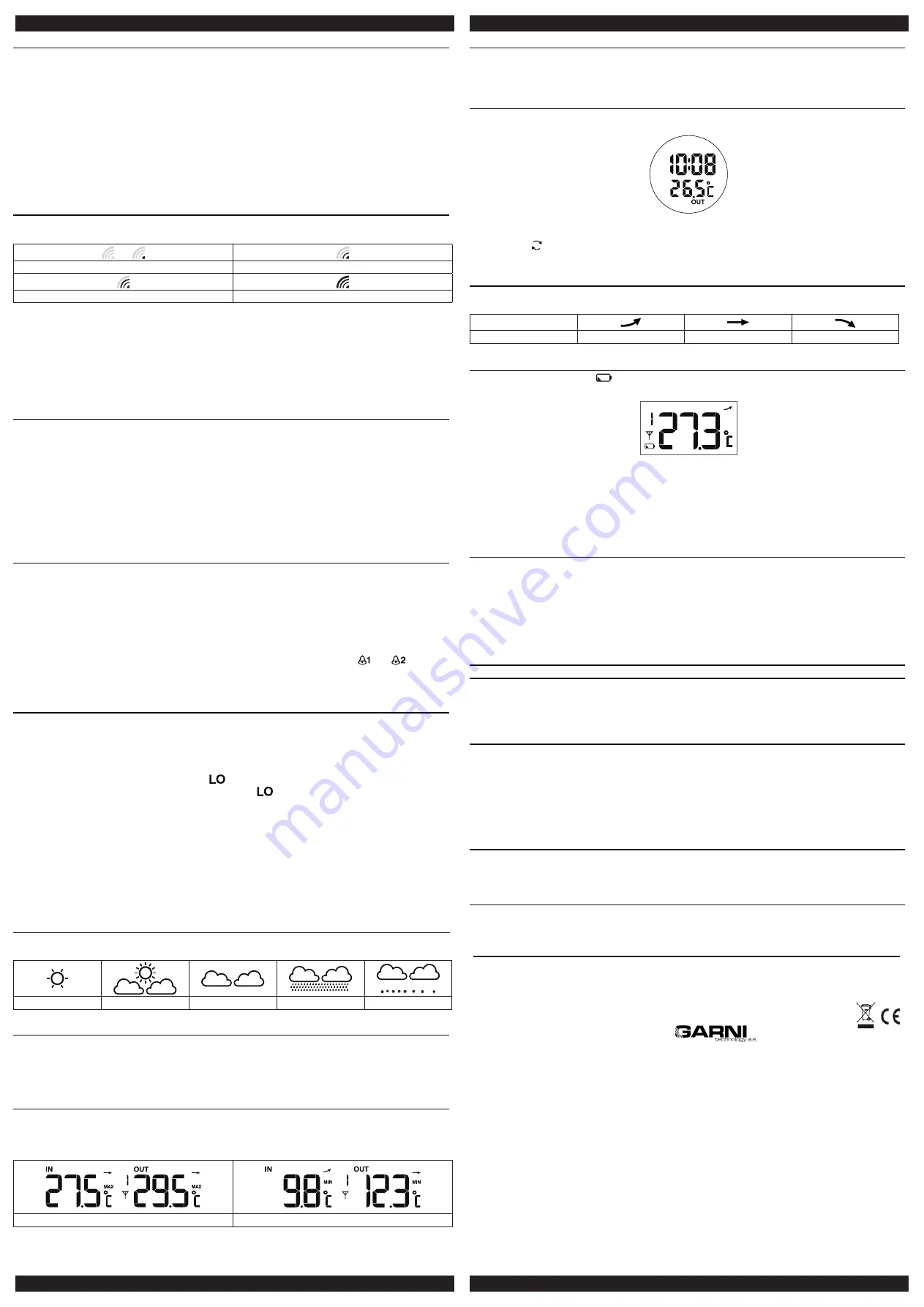
VIEWING THE CHANNEL
The default channel is Channel 1. In normal time mode, press
[ UP
]
key to view the channels from
1 to 3. Besides, the channels can automatically switch by pressing and holding
[ UP
]
key for 2
seconds, with “beep” tone.
USING THE PROJECTOR
Plug the DC jack to turn the projector on, rotate the projector to project the light beam to a dark background
within 1 ~ 4 meters, the projected data will be displayed on the dark background as following diagram.
NOTE:
- If using DC power, the projected data will be always on.
- Press the
[
]
key will reverse the projected data. The rotate angle of the projector is ±90º.
- Adjust the quality of the projected data by adjusting the
FOCUS
knob.
TEMPERATURE TREND
The temperature-trend indicator shows the trends of changes in the forthcoming few minutes.
Arrows indicate a rising, steady or falling trend.
Arrow indicator
Temperature trend
Rising
Steady
Falling
LOW BATTERY INDICATOR
If the low battery indicator “
” displays in the outdoor temperature window, it indicates that the
battery power of the transmitter is not enough, and you should replace with 2 x AA size batteries at once.
Transmitter’s low battery indicator
NOTE:
- If the battery power of the transmitter is not enough, insert 2x AA size batteries and press
[ RESET ]
key
of transmitter and
[ SENSOR ]
key of the main unit so that it can receive the time and temperature
automatically.
- Attention! Please dispose of used unit or batteries in an ecologically safe manner.
PRECAUTIONS
- Do not subject the unit to excessive force or shock.
-
Avoid contact with any corrosive materials.
-
Do not dispose this unit in a fire as it may explode.
-
Do not recharge and do not dispose of batteries in fire
-
Attention! Please dispose of used batteries and main unit in an ecologically safe manner.
-
Technical specifications and user manual contents for this product are subject to change without notice.
- The socket-outlet shall be installed near the equipment and shall be easily accessible.
SPECIFICATION
MAIN UNIT
Operating temprature range: -5°C~50°C
23° F~122°F
Resolution:
0.1°C/°F (above -10°C/14°F) 1°C/°F (below -10°C/14°F)
Radio controlled signal:
DCF or MSF version
REMOTE SENSOR
Operating temperature range: -20°C~60°C
-4°F~140°F
Resolution:
0.1°C/°F (above -10°C/14°F) 1°C/°F (below -10°C/14°F)
RF transmission frequency: 433MHz
No. of remote sensor:
up to 3 units
RF transmission range: maximum 30 meters
Temperature sensing cycle: around 60-64 seconds
POWER
Main unit:
AC / DC adapter 4.5V, 300 mA lithium battery CR2032 for back-up
Remote sensor:
3V, use 2 x AA 1.5V(alkaline battery recommended)
DIMENSION
Main unit:
163(W) x 80(H) x 56(D) mm
Remote sensor:
65(W) x 100(H) x 35(D) mm
RECEPTION OF RADIO CONTROLLED TIME SIGNAL
The time and date are radio-controlled. The current time and date are automatically synchronized
with the time signal transmitted from DCF or MSF station.
To one-time Stop / Activate RCC signal reception
1. During the RCC reception, press
[RCC]
button to stop the current RCC reception.
2. During the normal time mode, press
[RCC]
button to activate the RCC reception at once.
To permanently Disable / Enable RCC signal reception
1. Press and hold
[RCC]
button 8 seconds to disable the reception, "OFF RCC" will be display on
left top corner of the LCD.
2. Press and hold
[RCC]
button 8 seconds to enable automatic RCC reception, "ON RCC" will be
display on left top corner of the LCD.
SIGNAL STRENGTH INDICATOR
The signal indicator displays signal strength in 4 levels. Wave segment flashing means time signals
are being received. The signal quality could be classified into four types:
or
No signal quality
Weak signal quality
Acceptable signal quality
Excellent signal quality
NOTE:
- Everyday the unit will automatically search for the time signal at 2:00am, 8:00am, 2:00pm and
8:00pm.
- Always place the unit away from interfering sources such as TV set, computer, etc.
- Avoid placing the unit on or next to metal plate.
- Closed area such as airport, basement, tower block or factory is not recommended.
- Do not start reception on a moving article such as vehicle or train.
MANUAL TIME SETTING
If you are out of the reach of the Radio Controlled Transmitter or if the reception is not reachable, the time
can be set manually. As soon as the transmitter is received again, the clock will automatically synchronize with
received time.
1. In normal time mode, press and hold
[ TIME ]
key for 2 seconds to enter the year setting.
2. Press
[ UP
]
or
[ DOWN ]
key to set the desired value.
3. Press
[ TIME
]
key again, Month digit flashes, press
[ UP
]
or
[ DOWN
]
key to change its value.
4. Repeat the above operation to set the time in this order: Year > Month > Date > Hour > Minute >
Second > ±23
Time offset > Weekday
language (GB/FR/DE/ES/IT).
5. Press
[ TIME
]
key to save and exit the setting or let it exit automatically 30 seconds later
without pressing any key.
ALARM AND SNOOZE SETTING
1. In normal time mode, press
[ TIME
]
key to select the ALM 1 or ALM 2.
2. In ALM 1 / ALM 2 mode, press and hold
[ ALARM
]
key for 2 seconds until alarm Hour digit flashes.
3. Press
[ UP
]
or
[ DOWN
]
key to change the value.
4. Repeat the above operations to set time in this order: Hour > Minute
5. Press
[ ALARM
]
key to save and exit the setting, or let it exit automatically 30 seconds later
without pressing any key.
NOTE:
- The alarm will be automatically turned on when you set the alarm time with the icon “ ” or “ ” displayed.
- The dual-alarm (ALM 1 & ALM 2) design of this unit will provide you with more convenience, and
you can set two-alarm time if needed.
USING ALARM & TEMPERATURE PRE-ALARM FUNCTIONS
1. Set the alarm time as described in the previous section.
2. In normal time mode,press
[ ALARM
]
key once to turn on ALM 1, press it twice to turn on
ALM 2, press it thrice to turn on both ALM 1 and ALM 2, with the bell icons display on the LCD.
Press it again to turn off both ALM1 and ALM2, with the icons disappearing.
3. In ALM 1/ALM 2 mode, press
[ ALARM
]
key once to turn on ALM 1/ALM 2, press it twice to
turn on pre-alarm function, with the icon “
” displays on the LCD. Press it again to turn off
both alarm and pre-alarm functions, with the icons “
” and alarm icon disappearing.
NOTE:
- To turn on temperature pre-alarm, ALARM must be on.
- The temperature pre-alarm can sound 30 minutes earlier than the alarm only when the outdoor
temperature is below -3°C (26°F).
- If no key is pressed during the alarm period, the alarm will turn off automatically.Alarm beeping
lasts for 2 minutes.
- Press
[ SNOOZE ]
button to stop the current alarm and enter snooze. Alarm icon will be flashing
continuously. The alarm will sound again in 5 minutes. Snooze can be operated continuously in 24 hours.
- Press
[ ALARM ]
button to turn off alarm function.
WEATHER FORECAST FUNCTION
The indoor console contains a built-in sensitive pressure sensor to predict the weather forecast for
the next 12-24 hours.
Sunny
Partly Cloudy
Cloudy
Rainy
Snowy
COLOUR CHANGE DISPLAY
1. Press
[ LOOP ]
key to turn on or turn off the backlight colour change.
2. Turn off the loop function and press
[ RAINBOW ]
key , the backlight will change its colour in
this sequence: white > red > orange > yellow > green > cyan > blue > purple.
3. Turn off the loop function and press
[ TUNE ]
key, the backlight will display 256 colours.
CHECKING AND DELETING MAX/MIN TEMPERATURE RECORDS
1. Press
[ MAX/MIN ]
key once to check the maximum temperature records. Press it twice to
check the minimum records. Press it again to exit.
2. Press and hold
[ MAX/MIN ]
key for 3 seconds to delete the maximum and minimum
temperature records, with “beep” tone.
MAX temperature record
MIN temperature record
'(&/$5$7,212)&21)250,7<
&RPSDQ\*$51,WHFKQRORJ\DV
GHFODUHVWKDWWKHW\SHRIUDGLRGHYLFHWKHZHDWKHUVWDWLRQ
PRGHO
*$51,
335 Arcus
FRPSOLHV
ZLWK
'LUHFWLYH
(8
7KH
IXOO
WH[W
RI
WKH
(8
'HFODUDWLRQRI&RQIRUPLW\LV
DYDLODEOHRQWKHIROORZLQJZHEVLWHZZZJDUQLPHWHRF]
ZZZJDUQLWHFKQRORJ\FRP
ZZZJDUQLWHFKQRORJ\F]
ZZZJDUQLPHWHRF]
Instruction translated, edited and processed:
Copying this manual or its parts is forbidden without the author's permission




















