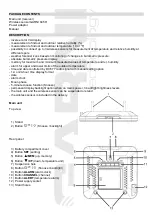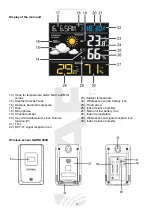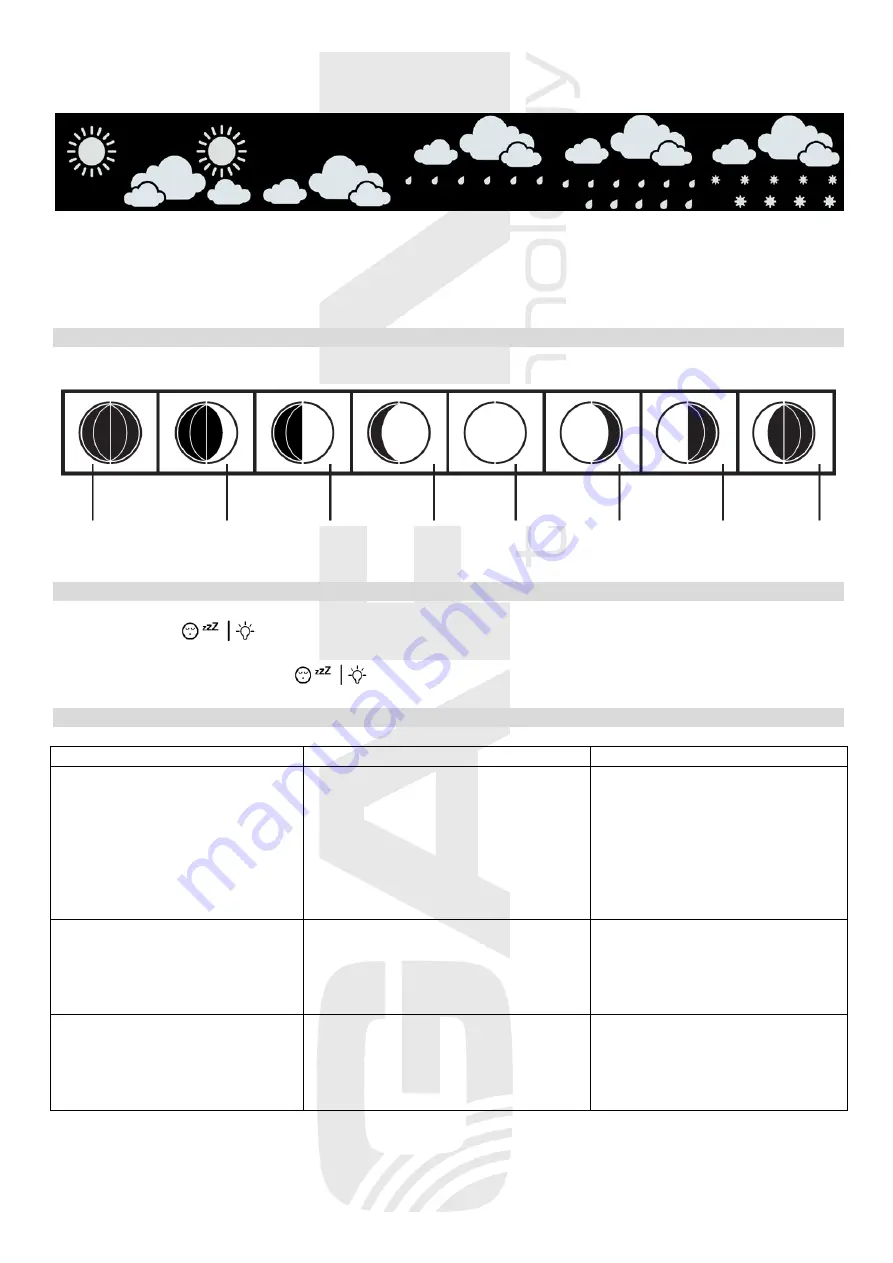
8
The weather forecast is displayed using 6 icons
Clear Somewhat cloudy Cloudy Precipitation (Rain) Torrential rain Precipitation (Snow)
After switching on the station, it is necessary to wait for at least 24 hours to display the correct weather
forecast.
MOON PHASES
If the phase icon is not displayed, it is the new Moon.
new Moon waxing first waxing full waning last waning
gibbous quarter Moon Moon quarter crescent
DISPLAY BACKLIGHT
Press the button
repeatedly if the main unit is powered with the AC Adapter. The backlight has
three brightness levels.
On battery power only, pressing
turns on the backlight for 10 s.
TROUBLESHOOTING
problem
possible cause
solution
time is not adjusted by the
DCF-77 signal, time is adjusted
incorrectly
incorrectly set timezone
DCF-77 signal reception not on
DCF-77 signal interference
setting the correct timezone
turning the DCF-77 signal
reception on
place the main unit away from
other electrical equipment
the outdoor temperature and
rel. humidity are not displayed
the connection between the main
unit and the wireless sensor is not
established
dead batteries in the wireless sensor
place the wireless sensor closer
to the main unit
replace the batteries
the measured outdoor
temperature
and rel. humidity are not
accurate
wireless sensor measurement is
affected by ambient conditions
do not expose the wireless
sensor to direct sunlight
place the wireless sensor in
shade at a dry place