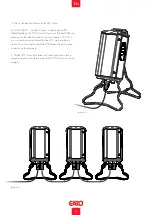Normal use / Charging
Connect the charging cable to the EV. Charging will start
immediately if the EV is ready for charging. See your EV charging
manual.
When finishing charging, follow the car’s instructions.
After charging: Release the charging cable from your EV and
place the charging cable at designated place.
Note!
It is the EV that determines how much electrical current (A) the
GTC should provide. GTC Nova can provide the maximum rated
power according to the rating label. When both sides are in use,
the GTC Nova will balance the load equally between both sides.
In cases where the required power exceeds the available power
to the GTC Nova, the left hand side is prioritized.
The GTC Nova is equipped with outlets, and it is important to use
correct charging cable.
For example, if you want to use 32A from the GTC Nova, you
must use a 32A charging cable.
USER MANUAL
Basic LED indications:
Indication
Solid green light: ready for charging
Flashing green light: GTB Twinbox
waiting for start signal from electric
vehicle
Shifting blue light intensity: charging
Other LED indications: see User
manual at www.garoemobility.com/
support
Indication
Solid red light: Reset RCCB/Mains
RCB
Solid yellow light: Reconnect charging
cable
Solid white light: Uttagen
ej aktiverade.Contact your
servicepartner.
No visible light: Check all RCCB,
RCB and mains RCB
If all protection devices are ok,
contact your service partner.
Red flashing: RFID not accepted
Error codes:
Update GTC Nova firmware:
www.garoemobility.com/support
Service/maintenence
See full userguide at www.garoemobility.com/support
Troubleshooting/Support/FAQ etc www.garoemobility.com/
support
9
EN
USER MANUAL