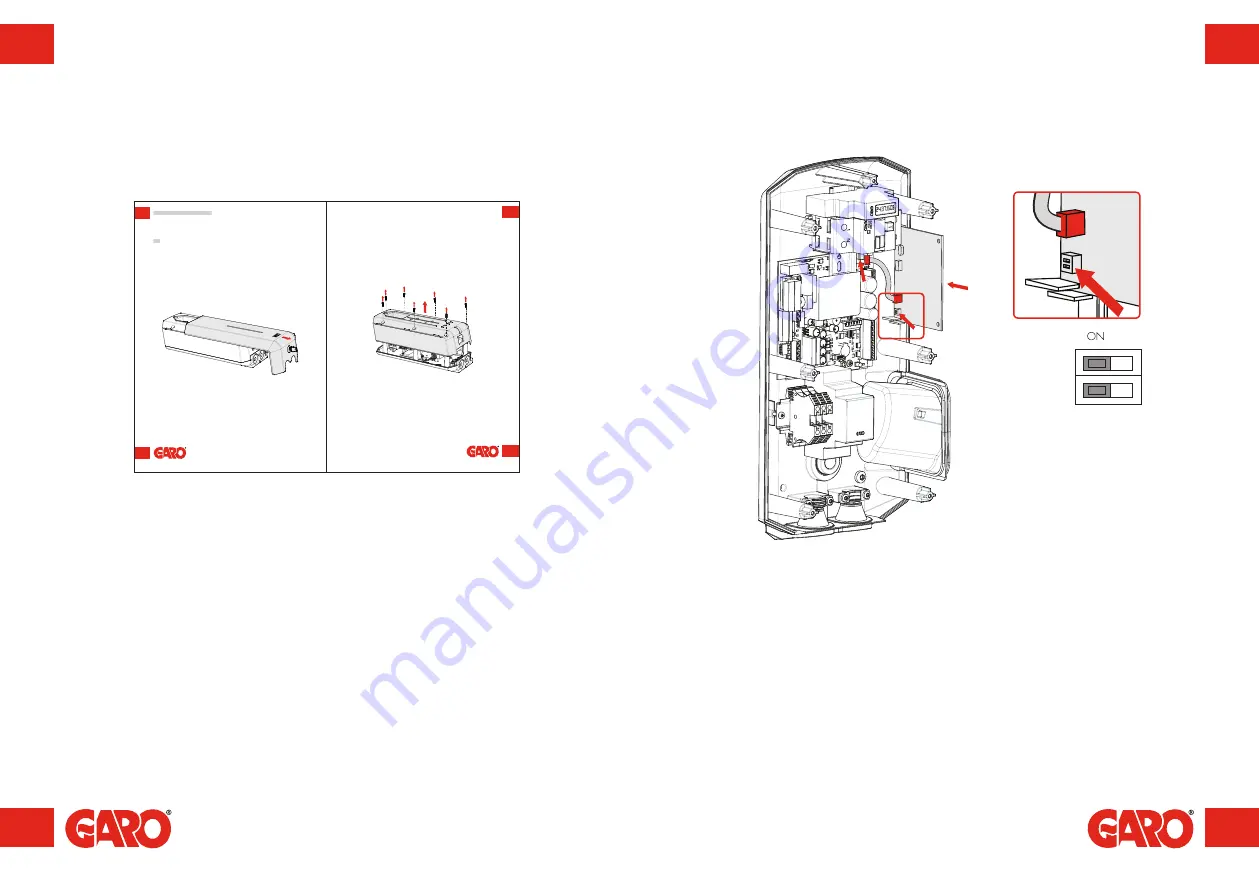
6
7
EN
EN
Disassembling the Wallbox
Installing the RFID reader
Steg-för-Steg installation
g-för-Steg Installation
(figur 4)
1.
Kontrollera att matande kabel är strömlös.
2.
Lossa borrmall från emballage. (se Lådans innehåll sida 14)
3.
Fäst borrmall på vägg där laddaren skall monteras upp.
Lämplig höjd (se Tekniska data sida X)
4.
Borra/markera enl. anvisning på borrmall.
5.
Lås upp frontluckan på laddaren med den medföljande nyckeln och dra därefter
frontluckan nedåt.
6.
Frontluckan har ett inbyggt stoppläge. För att komma förbi detta läge, ta tag i
frontens underkant och lyft försiktigt utåt samtidigt som du drar nedåt.
Montageanvisning för installatör /
Steg-för-Steg installation
(figur 5)
7.
Lossa de 7 skruvarna och lyft försiktigt bort locket från bottenlådan.
Disassembling the Wallbox
Begin by disassembling the front cover and cover as shown in the section entitled
Assembly instructions for installer, under Step by step installation, in GLB main manual.
dip-switch
Installing the RFID reader
Install the RFID reader as shown in the image above. DIP switches should be set to ON
mode.
(figure 1)



























