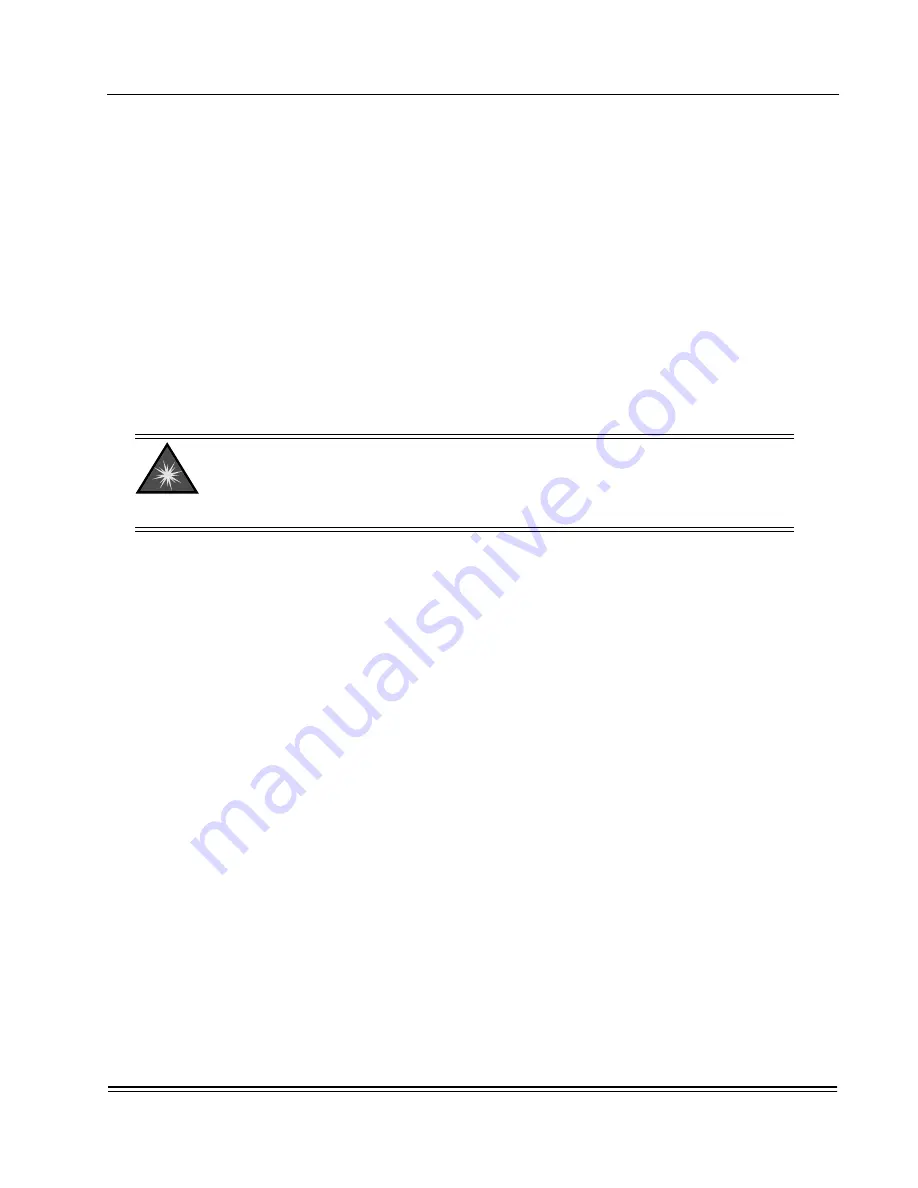
C
HAPTER
4 -
Maintenance
Cleaning Fiber Optic Devices
DS2000-IFR Installation and Maintenance Guide
4 - 3
4.3
C
LEANING
F
IBER
O
PTIC
D
EVICES
This section covers the cleaning requirements and procedures for the fiber optic cable connectors and the
optical ports on the
DS2000-IFR
. It is recommended by the manufacturer that the connectors be cleaned
after each use and the optical ports be cleaned only when contamination is suspected or there is a
performance degradation which may be attributable to contamination. All fiber optic connectors and optical
ports should be capped using dust caps when not in use.
The cleaning materials used should be rated for fiber optic devices. Specifically cloth, wipes and swabs
should be lint-free, non-abrasive and free of additives. Cleaning fluids should be restricted to optical-grade
isopropyl alcohol. Canned air should be used to blow out dust and particulate matter and to dry residual
isopropyl alcohol after cleaning.
4.3.1
Cleaning Connectors
These instructions are recommended each time a fiber optic connector is used. Clean the fiber optic
connectors as follows:
1.
Blow out any dust or particulate matter from the connector end, using canned air.
2.
Wipe out the connector end surfaces with a cloth or pad saturated in isopropyl alcohol.
3.
Blow dry the connector surfaces, using canned air, by directing the air flow across the tip but not
directly down onto the tip.
4.
Using care not to touch the fiber tip, install a dust cap or connect to an optical port.
LASER WARNING: Laser output can cause serious damage to the eye. The lasers used in
the
DS2000-IFR
produce light that is invisible to the naked eye. It must be assumed at all
times that the fiber optic cables and optical ports are radiating light energy. When
connecting or handling the fiber cables or connectors, it is imperative that the technician
avoid looking into the tip of the fiber or the optical port.
Summary of Contents for DynaStar DS2000-IFR
Page 2: ......

































